Cryptography Reference
In-Depth Information
we chose to use Xen[2,1] because it has built-in remote guest access through
VNC. We installed the Xen hypervisor 4.0.0 on top of Ubuntu 10.04 server
edition. On each server we hosted 32 virtual machines, running Windows XP
SP2 as their guest operating system. In total, our setup was comprised of 96
virtual machines. Our prototype was also running on a virtual machine (on top
of a different host), with just one CPU and 1 GB of memory.
Memory:
The amount of memory required by our system is proportional to the
number of concurrent sessions. Each virtual frame buffer consumes its number
of pixels times the number of bytes to encode the color for each of them. For
example, during our evaluation, the screen settings on the Windows guests were
set to 800x600 pixels using 32-bit colors. This equals to 800
∗
∗
4=1
,
920
,
000
600
∼
bytes, or
2 MB. The total memory consumption for the whole 96 VM set is
∼
176 MB.
Scalability:
In the first part of our evaluation we examine the scalability of our
system. In order to do that, we monitored both the network and CPU utilization,
under various workloads - in terms of simultaneous injections. More precisely,
the different workloads we used were 24, 48, 72 and 96 concurrent injections
using our bait credentials. As for the VNC settings, we used the default values
(full color and
hextile
encoding).
Figure 2(a) shows the CPU utilization under each workload. In this figure, we
observe two expected things. First, the CPU load is proportional to the number
of concurrently replayed sessions. Second, we notice an increase in the total
duration. This increase is the result of failed verification attempts, which leads
to more wait periods. These verification failures are caused both because of the
virtual machine host's high load and network level congestion which causes poor
refresh rates in VNC.
90
800
24 VMs
48 VMs
72 VMs
96 VMs
24 VMs
48 VMs
72 VMs
96 VMs
80
700
70
600
60
500
50
400
40
300
30
200
20
100
10
0
0
10
20
30
40
50
6
0
70
80
90
100
110
0
20
40
6
0
80
100
120
Time (seconds)
Time (seconds)
(b) Network
Fig. 2.
CPU and network utilization when simultaneously replaying to 24, 48, 72 and 96
VMs (using full color and HEX encoding). As expected, both metrics are proportional
to the number of the VMs.
(a) CPU
The other resource we measured, in order to analyze the scalability of our
system, is network utilization. Figure 2(b) shows the total network usage, under
different workloads. In general, we see that network usage is high in the begin-
ning of the injection sessions (first 30 seconds) and decreases afterwards. This is

























































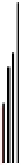





































































Search WWH ::

Custom Search