Biomedical Engineering Reference
In-Depth Information
Fig. 6 Loading and
boundary condition applied in
ANSYS 14
(d) Assign material properties in MIMICS 10.01-
Materials are assigned to FEA meshes via the FEA menu or the FEA mesh
tab. Before assigning materials to the elements of the volumetric mesh,
Mimics will first calculate grayvalue for each element. After the calculation
of the gray values of the elements of the volumetric mesh, the material
assignment window will appear. We consider the default material proper-
ties of the CT data set. Using MIMICS STL+ module, humerus bone was
converted into stereo lithography files for FE Analysis (Fig.
4
).
3. Finite Element Analysis (FEA) using ANSYS 14
Elbow is one of the most complex joint in the human body and they are studied
statically in a system [
17
]. Thus, the FEA mesh files are added in the FE
modeler and then the model is transferred to static structural and further
analysis is done under specific boundary and loading conditions (Fig.
5
).
4. Loading and boundary condition
This biomechanical study was done based on some values calculated from
some simulation studies done previously. The load was applied axially at the
lower end of the humerus, in tension, keeping the humeral head fixed (Fig.
6
).
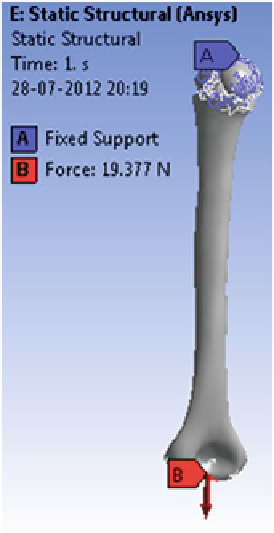
Search WWH ::

Custom Search