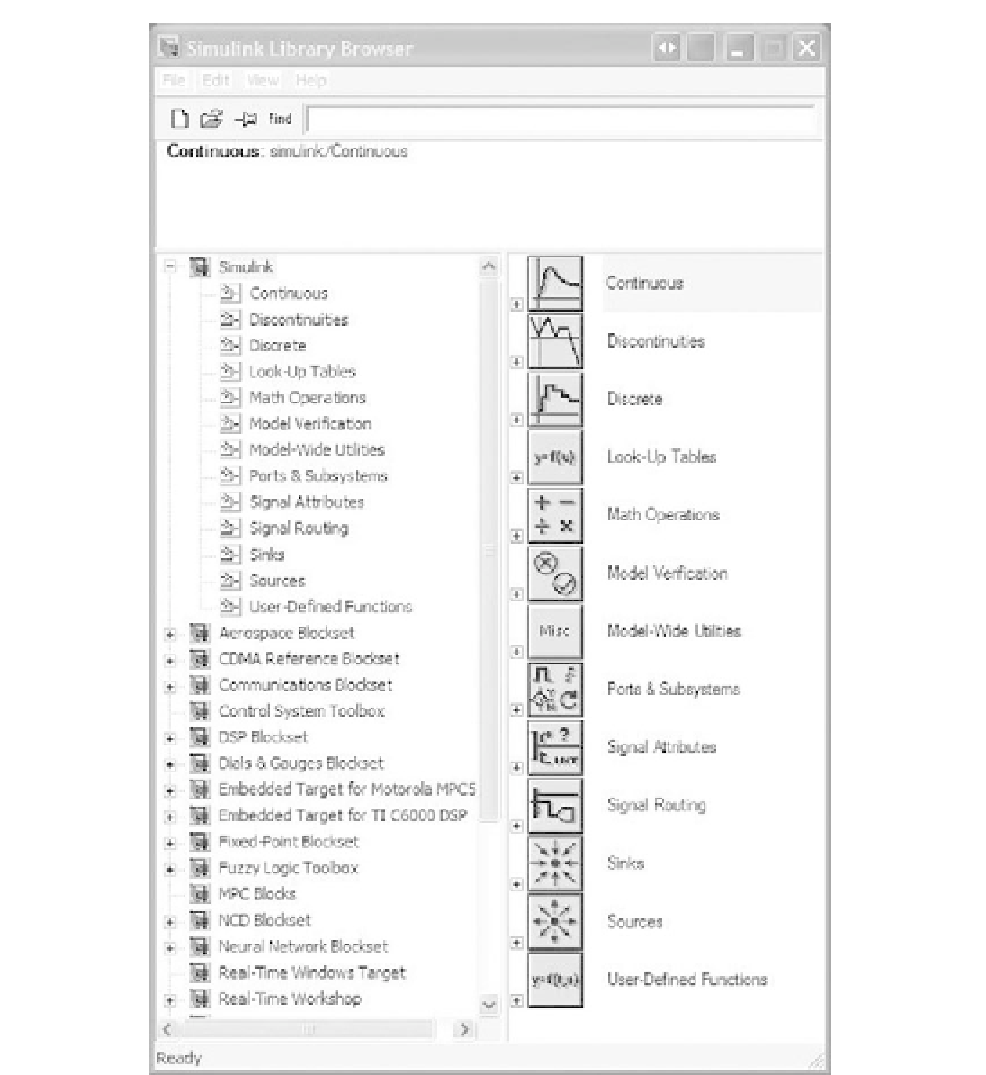Biomedical Engineering Reference
In-Depth Information
FIGURE A.8
SIMULINK Library of blocks on the right. Other MATLAB toolboxes are shown on the left.
is given a unique name below the block once it is placed in the workspace. If a block is
repeated, its name is the generic block name followed by an integer. There is also a block
identifier placed inside the block. The block name can be edited by placing the mouse
pointer on the name, clicking the left mouse button, and then editing the name. Once in
the workspace, the block's behavior is set by double-clicking the block, which opens