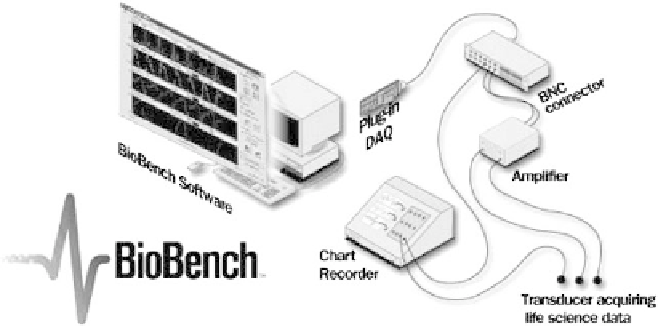Biomedical Engineering Reference
In-Depth Information
Figure 5.5-19 A typical biomedical application using BioBench.
Data logging
acquired data or opening a data file that had been ac-
quired for comparison or teaching purposes. Once a data
set has been selected and opened, BioBench allows the
user simply to select and highlight a region of interest and
to choose the analysis options to perform a specific
routine.
BioBench implements a wide array of scalar and array
analyses. For example, scalar-analysis tools will de-
termine the minimum, maximum, mean, integral, and
slope of a selected data set, while the array analysis tools
can employ Fast Fourier Transforms (FFTs), peak de-
tection, histograms, and X-versus-Y plots.
The ability to compare multiple data files is important
in analysis, and BioBench allows the user to open an un-
limited number of data files for simultaneous comparison
and analysis. All data files can be scanned using BioBench's
search tools in which the user can search for particular
events that are associated with areas of interest. In add-
ition, BioBench allows the user to employ filters and
transformations to their data sets, and all logged data can
be easily exported to a spreadsheet or database for further
analysis. Finally, any signal acquired with BioBench can be
played back, thus taking lab experience into the class-
room.
Figure 5.5-21
illustrates the analysis features of
BioBench.
Logging can be enabled prior to, or during, an acquisition.
The application will either prompt the user for a de-
scriptive filename or it can be configured to automatically
assign a filename for each acquisition. Turning the data-
logging option on and off creates a log data-event record
that can be inspected in any of the analysis views of
BioBench.
Event logging
The capacity to associate and recognize user commands
associated with a data file may be of significant value.
BioBench has been designed to provide this capability by
automatically logging user-defined events, stimulus
events, and file-logging events. With user-defined events,
the user can easily enter and associate date- and time-
stamped notes with user actions or specific subsets of data.
Stimulus events are also date- and time-stamped and
provide the user information about whether a stimulus
has been turned on or off. File-logging events note when
data have been logged to a disk. All of these types of events
are stored with the raw data when logging data to file, and
they can be searched for when analyzing data.
Case study #4: a cardiovascular
pressure—dimension analysis
system
Alarming
To alert the user about specific data values and thresh-
olds, BioBench incorporates user-defined alarms for each
signal displayed. Alarms appear on the user interface
during data acquisition and notify the user if an alarm
condition has occurred.
Figure 5.5-20
is an example of the Data Acquisition
mode of BioBench. Once data have been acquired,
BioBench can employ a wide array of easy-to-use analysis
features. The user has the choice of importing recently
The intrinsic contractility of the heart muscle (myocar-
dium) is the single most important determinant of
prognosis in virtually all diseases affecting the heart (e.g.,
coronary artery disease, valvular heart disease, and car-
diomyopathy). Furthermore, it is clinically important
to be able to evaluate and track myocardial function in
other situations, including chemotherapy, where cardiac