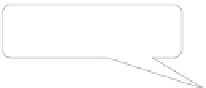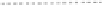Graphics Reference
In-Depth Information
Tabl e 9. 3
Summary of test cases in the common test conditions
Class
Prediction
structure
A
B
C
D
E
F
AI
Main/Main10
Main/Main10
Main/Main10
Main/Main10
Main/Main10
Optional
RA
Main/Main10
Main/Main10
Main/Main10
Main/Main10
N/A
Optional
LDB
N/A
Main/Main10
Main/Main10
Main/Main10
Main/Main10
Optional
LDP
N/A
Optional
Optional
Optional
Optional
Optional
Evaluate the average difference
of two curves
BD-PSNR: measure the
average difference in Y-
axis
BD-rate: measure the
average difference in X-
axis
Bit rate [kbps]
Fig. 9.4
An example of R-D curve
9.2.6
Rate Distortion Curves
When evaluating the coding performance of a video codec, a graph of R-D curve
(Rate-Distortion Curve) is used. R-D curve is generated by plotting the encoded
results, in terms of bit rate versus the resulting quality, in a graph. The horizontal
axis denotes the bit rate and the vertical axis denotes a measure of distortion or
quality of encoded video. In general, a higher compression ratio results in a lower
bit rate; however, picture quality is generally reduced. Low compression ratio, on
the other hand, improves picture quality but at the cost of an increase in bit rate.
Since a high coding efficiency codec can achieve higher quality at lower bit rates,
the R-D curve moves toward upper left, as shown in Fig.
9.4
.
As an objective measurement of picture quality, PSNR (Peak Signal to Noise
Ratio) is widely used. PSNR can be calculated by the following equation.
2
bitdepth
1
2
W
H
X
PSNR
D
10log
10
f
O
i
D
i
g
2
i