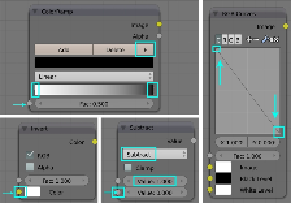Graphics Programs Reference
In-Depth Information
Inverting values
Sometimes, it's faster to invert a mask or RGB tones rather than recreating a new
one. Though there is an
Invert
node to do this, it's worth understanding how the same
effect can be obtained using a different node. This can enhance the perception on
node utilizations, as shown in the following screenshot:
The previous screenshot explains multiple ways to invert an image. Using the
F
key
on the ColorRamp node to invert the black and white handles, subtracting the input
from 1 using a Math node, and reversing the default curve in RGB curves node will
result in inverting the input image.