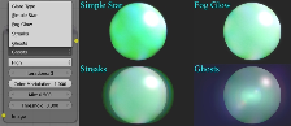Graphics Programs Reference
In-Depth Information
Optical distortions
Every camera lens is bound to have a level of error in it. This leads to luminance drops
and patterns such as lens flares, glares, and chromatic aberrations. Some lenses are
used to capture images with distorted or enhanced perspectives, such as the fish eye
lens and spherical lens. Adding these effects to a CG image will enhance the realism
of it. Blender provides a very wide range of nodes to achieve these distortions.
The Glare node
Glare is a discomfort of vision in the presence of a bright source of light. This is
seen in any photograph with a light source in its content. This phenomenon exhibits
streaks, discs, or foggy rays shooting away from the source. Adding these effects
adds realism to the image.
Blender's Glare node provides multiple options to simulate this behavior. The follow-
ing screenshot illustrates the four types of glares available in Blender's
Glare
node:
The Lens Distortion node
The Lens Distortion node provides perspective alteration procedures with a chromatic
aberration effect, that is, a distortion due to failure of the lens to focus all colors to the
same convergence point.
•
Distort
: This can be used to alter the perspective. This value is
0
by default.
Increasing this value can lead to perspective distortion.
•
Dispersion
: This can be used to simulate a chromatic aberration effect. This
value is
0
by default. Increasing this value begins to show disparity of colors
in the edges of the objects/pattern in the image.
•
Jitter
: When enabled, this introduces grain to the image, simulating loss of lu-
minance from lens.