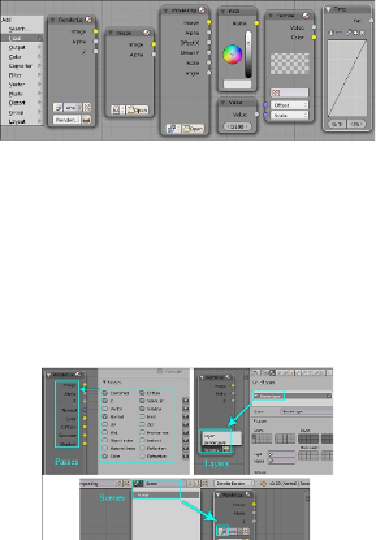Graphics Programs Reference
In-Depth Information
The Render Layers node
The
Render Layers
node inputs the rendered data through the active camera of
the current scene. As shown in following screenshot, the node displays all the avail-
able passes, render layers and scenes present in the current rendered file. Mul-
tiple
Render Layers
nodes can be used to pick different layers or scenes from the
rendered data of the current Blender file:
The Image node
The
Image
node loads images or image sequences into the Node Editor, exposing
all channels of the image. This node can also input the
Alpha
and
Z
depth channels,
if the image contains them. An image that's loaded in the UV Image Editor can also
be picked using this node. Dragging and dropping an image into the Node Editor
automatically loads the image into the
Image
node. When
OpenEXR Multilayer
is chosen as the format for a render image in render settings, all enabled render
passes are stored in the same image. After rendering, this image can be dragged on
to the Node Editor; Blender imports the image using the Image node, with all passes
saved in their respective buffers.
The Movie Clip node
The
Movie Clip
node can load any movie file supported by Blender. The open folder
icon is used to browse the required clip.