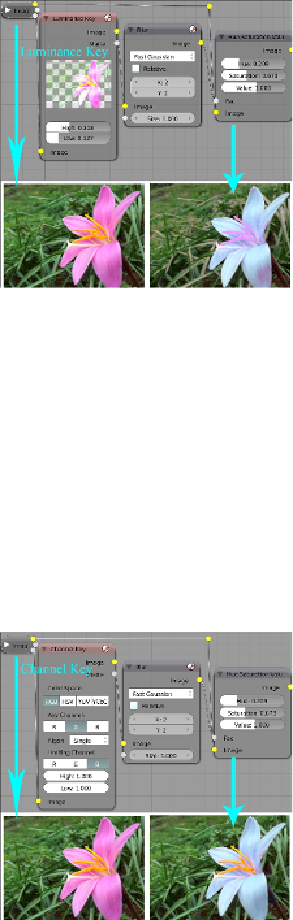Graphics Programs Reference
In-Depth Information
The Color Key node
The Color Key node creates a mask based on the sampled color in the key color
area. HSV sliders can be adjusted to the generated mask.
The Channel Key node
The Channel Key node provides options to select any component in any color space
to start creating a mask.
High
and
Low
sliders can be used to modify the generated
mask as per the requirements. The following screenshot shows an example using
Key Channel
to modify the flower tone: