Biology Reference
In-Depth Information
6
CHAPTER
Using NEWGARDEN
The NEWGARDEN program is written in the Java programming language
and so should run on any computer and operating system for which
a Java runtime system is available. This includes Windows, Mac, and
Linux machines. To use NEWGARDEN you must have Java installed on
your computer. This can be downloaded free from the internet and you
should probably install the recommended (current) version although
NEWGARDEN should work with any version more recent than Java(TM)
2 Platform Standard Edition 5.0 Update 4.
NEWGARDEN is packaged in a Java archive fi le (NEWGARDEN.jar) and
can be run directly from a command line, although it is most convenient to
prepare a “.bat” fi le or shell script with which to run the program since there
are a variety of command line options from which you can select; typing
the full command for an actual run of NEWGARDEN can be ineffi cient.
Installing the Program
A number of auxiliary fi les are provided along with the main NEWGARDEN.
jar fi le. These include documentation, a DOS script fi le called run.bat, and
a sample parameter fi le called SimData.xml. To install the system, simply
copy these fi les into a convenient directory (folder).
Running NEWGARDEN on Windows Machines
NEWGARDEN runs from a command line. Typically you will enter a
command that tells the program which parameters to use, where to send the
output, and which calculations you want it to perform. On Windows you
can do this by opening a “DOS Window” or “Command line”, changing the
directory as needed so that the current directory contains the NEWGARDEN
installation, and entering the command line
run SimData.xml >outputfi le.txt
This shorthand is equivalent to typing a longer command line such as the
following:
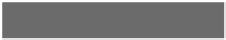

Search WWH ::

Custom Search