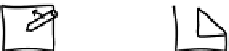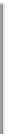Information Technology Reference
In-Depth Information
Altering
shape
Combining /
Arranging
Inking
Clicking
Reorienting
the pen
Moving
Bridging
Single sheet
Multiple sheets
Fig. 3.7
Core Interactions of Pen-and-Paper User Interfaces
Inking:
Writing with the digital pen on a page area. This includes free-form hand-
writings and drawings that are digitally captured. Moreover, specific symbols and
pen gestures can be performed to issue a command.
•
•
Clicking:
Performing one or more pen taps on a paper area to issue a command
(e.g. on a printed “button” area). This is inspired by traditional pointing ges-
tures. We distinguish clicking from inking for the following reason: While ink-
ing leaves visible pen traces and permanently alters the document, clicking is
volatile, leaving it conceptually unchanged.
Reorienting the pen:
Modifying the spatial orientation of the pen, on or above pa-
per. This comprises tilting and rotating the pen on the surface as well as pointing
with the pen by hovering above the paper surface.
•
Moving:
Changing the physical location of the page area. This also includes pick-
ing it up and putting it down as well as flipping pages.
•
Altering shape:
Altering the physical shape of a page area, for example by bend-
ing, folding or tearing it.
•
An important characteristic of paper is that it affords using several sheets of paper
at a time. The following core interactions comprise the combined use of two or more
sheets:
Combining:
Creating or modifying arrangements of page areas. An arrangement
can be rather volatile (e.g. paper sheets laid out on a desk) or rather permanent
(e.g. attached paper stickers, documents filed in a folder, sheets stapled together).
•
Bridging:
In contrast to physical combinations, bridging is a logical combination
of several areas. This complements physical combinations or substitutes them
when these are impractical or impossible. Inspired by consecutive pointing on
several items, we model bridging as a connecting pen gesture on two different
areas.
•
PPUIs should account for the rich interactions that are possible with paper and
use a broad spectrum of core interactions. In Section 1.1, we have seen that paper
affords the flexible spatial organization and the concurrent use of multiple sheets.
PPUIs should leverage this affordance and support the core interactions of com-
bining and bridging. This stands in contrast to a design which is inspired by the
GUI paradigm, in which interaction is restricted to single points of focus (due to the
single mouse pointer).
Table 3.1 depicts how our core interactions relate to interactions with traditional
paper and how they correspond to interactions within Graphical User Interfaces. As