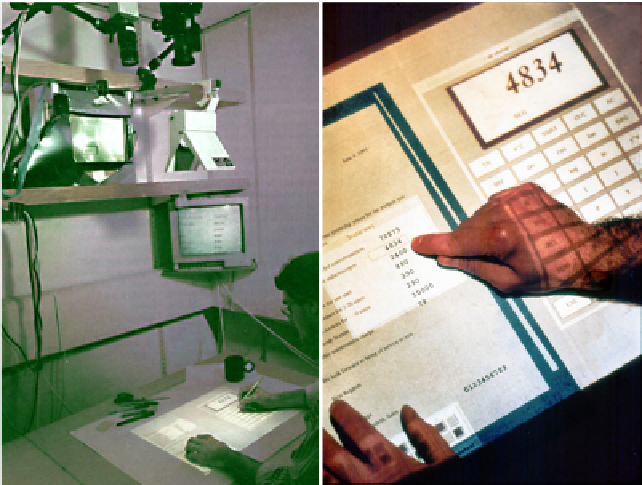Information Technology Reference
In-Depth Information
Fig. 2.21
The DigitalDesk. Left: Tracking-projection setup of the prototype. Right: copy&paste
between a paper document and a calculator application (photos courtesy of Pierre Wellner)
tapping with the pen on a printed hyperlink, the target Web page is displayed in in a
browser window that is projected onto the desk besides the paper document.
The DigitalDesk was the conceptual basis for a number of subsequent systems
developed at EuroPARC. The
Digital Drawing Board
[86] is both a conventional
drawing board and a top-projection display. It allows designers to make paper-based
construction sketches on the board and to easily digitize them. The digitized images
can then serve for a variety of purposes. For instance, they can be automatically
rendered as textures onto objects to ease comparison of alternative designs.
Video Mosaic
[85] addresses video editing. It combines paper video storyboards
with the capabilities of video editing software. Obviously, planning and creating the
temporal sequence of scenes is at the heart of video editing. The work examines
how to best support the user in seeing in one glance such dynamic data. The chosen
solution is to lay out time in physical space. Paper-based storyboard elements act as
proxies for video clips. By physically arranging storyboard elements in a sequence
on the desk, the user can change the sequence of clips to be played. Each storyboard
element can be annotated with handwritten notes and sketches and can be associated
with additional digital resources. The system allows the user to easily play back the
current sequence, to digitize and reprint the storyboard elements, as well as to share
them with co-workers.
EnhancedDesk
[64] is based on a similar setup as the DigitalDesk, but uses two
cameras for tracking. It further improved hand tracking and gesture recognition.