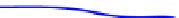Information Technology Reference
In-Depth Information
This knot provides for invoking
a mathematical function
This knot converts the
line into a separator
Fig. 2.18
Two examples of Knotty Gestures
As an example, Figure 2.17 depicts PapierCraft's gestures for tagging and linking
contents. PapierCraft offers to select one of two predefined tagging categories. The
cardinal direction of the ending of the pigtail gesture decides upon the category. This
approach guarantees readability on paper and a reliable gesture recognition, but is
restricted by the small number of categories that can be supported (up to the eight
cardinal and secondary directions). Moreover, the abstract gestures have no natural
connection to the category. As an alternative, the user can also create tags with an
arbitrary handwritten keyword. To allow the system to reliably detect whether the
user is writing or performing a gesture for invoking a command, the authors suggest
using a secondary device, such as a push button.
Schumacher et al. [127] demonstrate how handwritten keywords can be further
automatically processed. Similar to PapierCraft, their concept allows the user to
select a passage of a document and to define a handwritten keyword. The system
automatically recognizes the handwritten keyword and also extracts the selected
text. This information is stored in the user's personal information base, an RDF-
based ontology, and can henceforth be used for queries.
Knotty Gestures
[155] aims at overcoming some of the limitations of traditional
pen gestures. Handwritten gestures, such as those of PapierCraft, clutter up the con-
tent and take valuable space on paper if they are used heavily. Knotty gestures are
less obtrusive. A knotty gesture is a small knot that resides on top of any other pen
trace (see Fig. 2.18). One or several knots can be added at arbitrary points on an ex-
isting trace. The knot defines the role of the trace on which is resides. For instance,
a knot can convert a line, which per se has no clearly defined semantic meaning,
into a link anchor, a separator or an interactive slider. As another example, knots
can be used for controlling recording and playback of audio recordings. Moreover,
knots are not only useful during their creation; they also define a point of interac-
tion that can be revisited at a later point in time. For instance, tapping with the pen
on an already existing knot triggers associated commands. Circling around the cen-
ter of a knot gives access to a list of options and selects one of them. The system
is prototypically implemented on a Livescibe pen. The authors show that gestures
can be reliably recognized directly on the pen, without the need for an additional
computing device.
CoScribe
(cf. Chapter 7 of this topic and [144]) introduces a set of techniques
for tagging contents on paper documents that goes beyond pen gestures. Digital
Paper Bookmarks are physical stickers that can be attached to pages of a physical
document for tagging them. The position of the bookmark and its handwritten label
are automatically captured and made available in several visualizations. Bookmarks
can be shared with other users over a network connection and can be compared in a