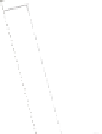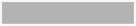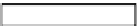Information Technology Reference
In-Depth Information
Fig. 6.5
Details of the pen
gestures for creating links
Creating Links
Association
areas (enlarged)
Entire document
Two-part
gesture
Human-readable
reference
Single line
gesture
= Hold pen for 500ms
anchors instead of the connecting line (Fig. 6.4 b). This has the disadvantage that the
interaction is not modeless, but on the other hand, the interaction does not require
repositioning documents. This is for example necessary for links within different
pages of the same book. Moreover, the user can start the link creation already before
having selected the exact link target. This gesture combines the core interactions of
inking
and
bridging
.
The requirement of dwelling the pen for 500 ms permits a clear distinction be-
tween annotations and link commands. Moreover, it avoids confusing link start and
link ending in the two-point gesture. If a computer is nearby, the gestures are recog-
nized in real-time and instant audio feedback is given. A link can be deleted with a
cross-out gesture on any marking made for creating this link.
This associative gesture can be quickly and easily performed during the work
process.
1
Moreover, it does not rely on a possibly error-prone recognition of special
keywords or symbols. This is particularly relevant as most current pens are not able
to provide system feedback.
Association Areas for Defining Scopes
It is established practice to create references between passages of different extent.
This includes referencing an individual figure or a short paragraph, entire pages or
1
Related research [73] compared several pen-based techniques for switching between modes, one
of them is tap-and-hold. The authors found tap-and-hold to be slower and more error-prone than
switching between modes by varying the pressure or by using additional buttons. We nevertheless
opted for tap-and-hold for the following reasons. First, pressure-based mode switching is not pos-
sible in paper-only environments, as it would be important to provide real-time feedback to the
user about the current pressure level. Second, other techniques which require additional hardware
were not acceptable in our case, as they heavily restrict deployability in real settings. Third, while
tap-and-hold requires the user waiting a short moment before making the actual gesture, time is
not critical in our case, since link creation is an infrequent activity. Finally, the main problem of
tap-and-hold reported was that users had difficulties in holding the pen at a fix position on the
slippery display of a pen-sensitive screen. This was no problem with CoScribe, as paper is not slip-
pery and the screen is large enough to allows for some minimal movements. Our design decision
was confirmed in the evaluation. Users had no difficulties in creating hyperlinks and reported to
appreciate the clear distinction between a normal mode and the gesture for creating a hyperlink.