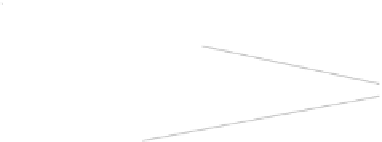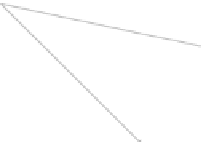Information Technology Reference
In-Depth Information
Fig. 6.2
Two prototypes of Anoto-enabled tabletop displays
Table surface
Protecting plexiglass layer
Backlit foil with Anoto pattern
Supporting plexiglass layer
Mirror
Full HD projector
Fig. 6.3
Schematic illustra-
tion of the technical setup
a HP Colorlucent Backlit UV foil and printed the Anoto pattern onto it. This foil is
put between a supporting plexiglass layer of 5 mm width and a layer of 1 mm width,
which protects the surface. Recently, Hofer and Kunz [38] demonstrated a similar
approach, based on a different foil, that enables to convert not only projection-based
displays, but any standard LCD screen into an Anoto-enabled display.
Since we reserve a particular region of the Anoto pattern space for the display,
the system can distinguish between pen interaction that occurs on paper and pen
interaction that occurs on the display. The Anoto coordinates of pen events orig-
inating from the display are automatically converted to screen coordinates. If the
event is located on a window of CoScribe, the system directly processes the event.
Otherwise, a standard mouse event is generated. This enables controlling third-party
applications with the pen.
A limitation of the current prototypes is that the Anoto pens leave slightly visible
ink marks on the protecting layer, which however can be easily wiped off. A next
version of the prototype should include an ink-repellent surface. Alternatively, fu-
ture models of Anoto pens could control the ink cartridge and emit ink only if used
on paper.