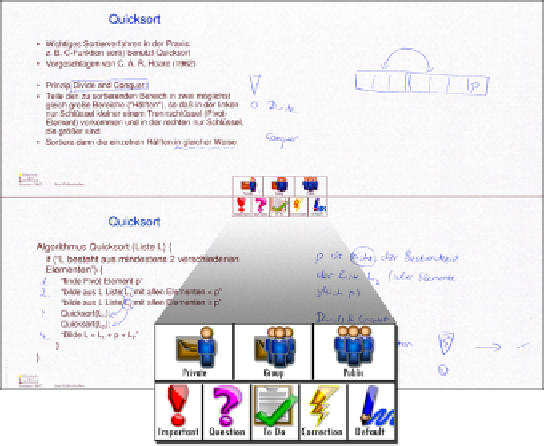Information Technology Reference
In-Depth Information
Fig. 5.5
A button toolbar is printed on each page. These buttons provide for defining the visibility
level of annotations (upper buttons) and for tagging them with semantic types (lower buttons)
is that they cannot provide feedback on the current mode. Therefore the selection
of a visibility level is not permanent in our design. The visibility only applies to the
annotation created immediately afterwards, then the system returns to the default
classification state. Thus the user does not have to remember a current system state.
If the user desires absolute certainty to be in the default mode, he or she can tap
on a 'default' button. While a completely modeless design would be preferable, this
“semi-modal” design accounts for the two stages of selecting an instrument and an
operand and nevertheless copes with the absence of feedback. Novel generations of
digital pens that include a display will solve this problem. They will make the use
of button-based classification more comfortable and even allow for live recognition
of gestures.
Applying visibilities to entire annotations instead of unstructured sets of pen
strokes requires clustering pen strokes into annotations. For this reason, CoScribe
uses a clustering algorithm for handwritten input that relies on temporal and spatial
information. Possible errors can be manually corrected by the users. The software
viewer therefore provides two functions for splitting annotations and merging pen
strokes into one annotation.
Our implementation offers three levels of visibility with which the user can clas-
sify individual annotations:
•
Private visibility
: The content is not shared with other users.
•
Group visibility
: Each user can set up groups with several other users. In different
contexts (e.g. a specific lecture, a meeting series etc.), the user can be member of