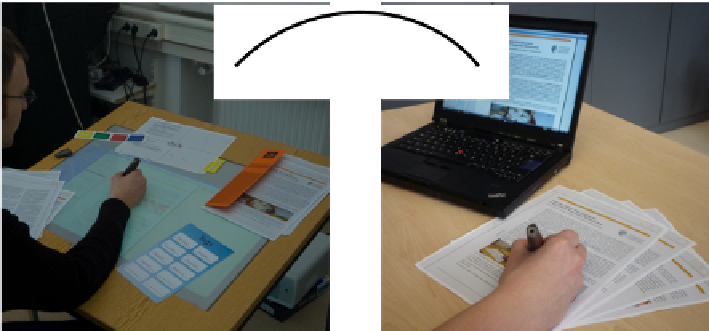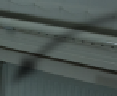Information Technology Reference
In-Depth Information
Fig. 4.6
Remote collaboration
contents over distance than digital information. CoScribe also supports this mode of
collaboration, for example to continue collaboration after a co-located meeting:
Scenario 4 (Accessing Documents at Home)
Dan is ill and could not attend to-
day's learning group meeting. He uses the CoScribe viewer to access the summary
document created by the other team members.
Different users can access digital versions of the documents (and print these, if de-
sired). The documents include annotations, links and tags that were made by other
users. In a remote setting, CoScribe supports a very large number of users, ranging
up to several hundreds of users in a large lecture. While it provides some support
for remote synchronous settings, asynchronous forms of remote collaboration are
more adequate for shared annotations that heavily rely on paper. This is due to the
fact that contents on paper cannot be updated in real-time by the digital system. In
contrast, it is not problematic to re-print updated versions once in a while.
In order to provide efficient remote access to shared contents of many users,
several collaborative visualizations for documents, annotations, hyperlinks and tags
have been developed which integrate user-generated content of several users: First,
the user can print an updated version of the document which includes the anno-
tations, links and tags of one or more other users. Second, user-generated content
of other users is automatically integrated into the digital representation of a docu-
ment, which is displayed in a software viewer. Third, an ecology-centered visualiza-
tion integrates all documents and user-generated content from all users. It provides
overview of and structured access to the entire collection of documents. This is par-
ticularly supportive if a considerable number of users collaborate on a large number
of documents, a setting where it might be difficult to find a given document or a
given passage of a document at a subsequent point in time (see Section 6.4). Finally,
further more specialized visualizations focus on specific aspects. For example, one
view integrates the bookmarks made by all users on a particular document in order