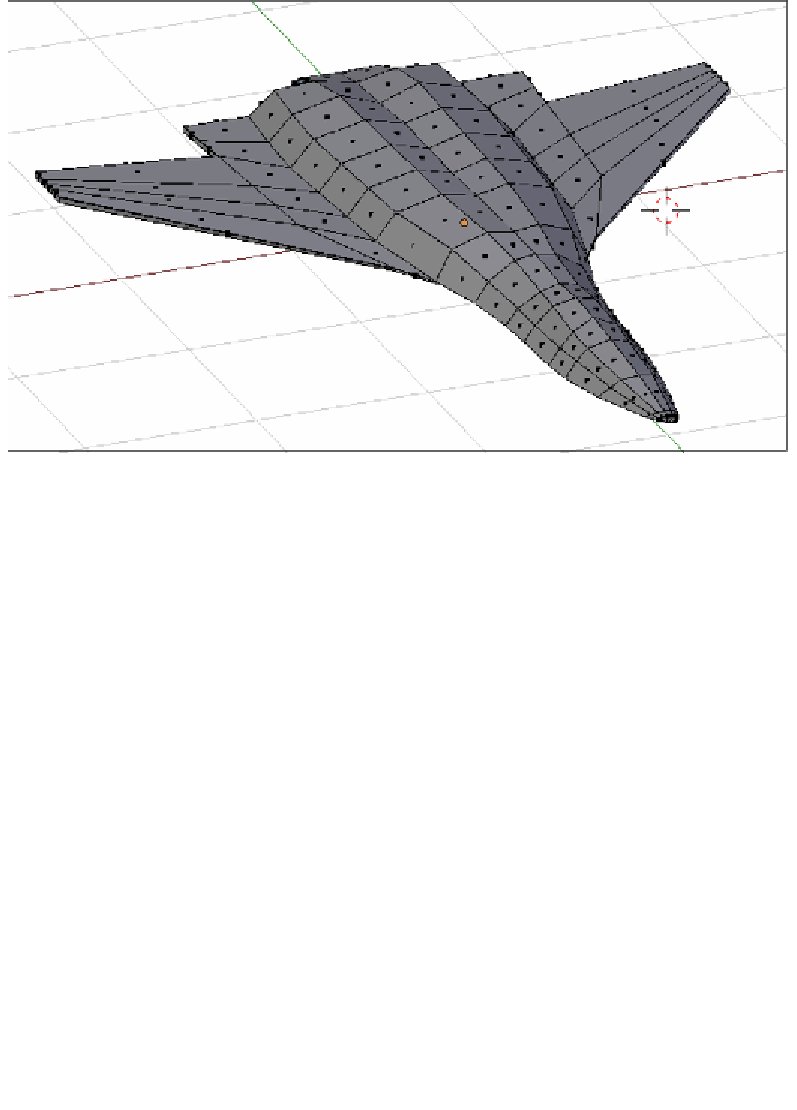Graphics Programs Reference
In-Depth Information
Now it's ime to create the borders for the wings and get them to look solid.
41. For that, make sure that the top and botom parts of the mesh are separated
by around
0.045
units. Then select the border of the wings, all around from the
"neck" of the aircraft back to the tail, do an extrusion and move it down by
0.015
units. Now we need to give this last extrusion a good, soft looking shape (when the
Subdivision Surface
modifier gets applied); for this we must get these new edges
"scaled" proporionally around each of its originaing edges. Since this operaion is
not available by default in Blender, we must go to the corners and move the verices
created by the last extrusion locking the
Z Axis
value, so that the last extrusion
doesn't look straight verical, but has a bevel of about
45º
.
42. Ater adjusing all these edges this way, we need to add an edge loop running along
the faces that form this bevel. This extra edge loop will force the subdivision to give
us a nice round shape on the mesh when the
Subdivision Surface
modifier gets
applied.
43. For the botom part of the
fighterBody
, we must perform the same process:
Selecing the faces around the wings, from the "neck" to the tail, extruding them
upwards by
0.035
units, and finalizing the process by adding an edge loop running
across all the faces created by the extrusion, but this ime making sure to put the
edge loop closer to the botom part of the mesh.
After doing this there's a last fragment of mesh to give some thickness: The
flaperons.