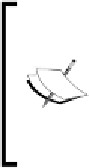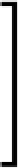Graphics Programs Reference
In-Depth Information
Certainly, the work on the energy shield is similar to what we did while creaing
the mother ship, because the final result we're reproducing here doesn't show
the diferent exploraion paths and tests that can be done when actually working
on the project from scratch. Anyway, talking about how some things depend
on others and the way it afects the producion low is a very good thing to
highlight, since that helps have a beter idea of how the original process went.
Energy Shield to the Rescue
Thankfully, the shield isn't hard to create.
7. Let's add a UV Sphere and set its rings and segments to 16. Then go to the
Object
tab in the
Properties Editor
and set the
Transform
properies as follows:
F
Locaion: 0.9 X, 0 Y, 0.53 Z
F
Rotaion: 0º X, 90º Y, 0º Z
F
Scale: 1.82 X, 2.8 Y, 4.5 Z
Name the object as
shield
and go to the
Material
tab in the
Properties Editor
to
start working on the material that will simulate the energy shield.
8. Add a new material (the slot will be created automaically) and name it
energyShield
. Set its properies as follows:
F
Diffuse panel:
Color: 0 Red, 0.1 Green, 1 Blue
Intensity: 0
F
Specular panel:
Specular Shader Model: Blinn
Intensity: 0
Ramp: enabled
Hardness: 20
IOR: 4.1
The diffuse color will just give a strong blue as the basis for the shader; its intensity
is set to
0
since we're going to rely on transparency to achieve the effect of seeing
the border of the shield. The seings for the specularity are just the common
seings that we've been working with: Blinn shader model, to have more control on
the specular spot and a low hardness to let the spot grow. The specular intensity is
put to
0
because we're going to control it by using a texture.