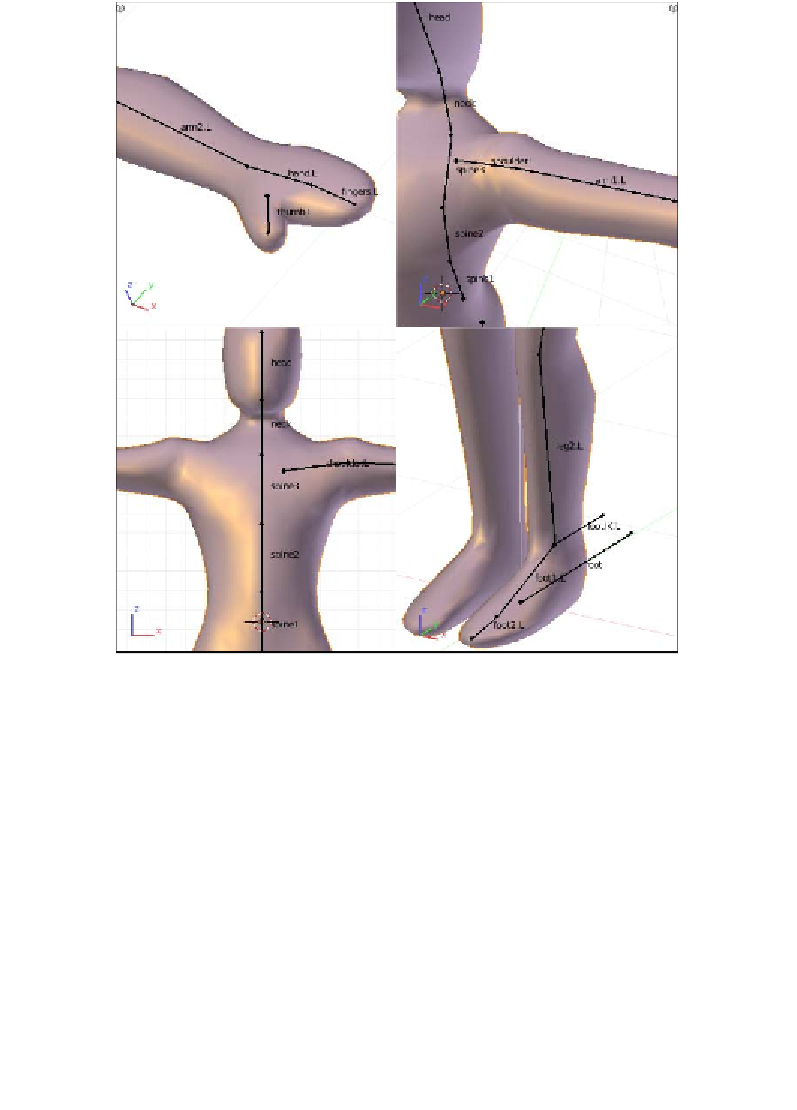Graphics Programs Reference
In-Depth Information
To inish the creaion of the armature, let's just duplicate the let part and mirror it
to create the right arm and leg.
19. Start by switching to
Front View
(
View → Front
), then make sure that there are
no bones selected (press the
A
key, once or twice), iniiate the
Border Select
tool
(
Select
→ Border Select
), and draw selecion rectangles containing the arm and
then the leg. Make sure that you have not selected bones from the spine or the root
bone.
With the bones to be duplicated already selected, let's now make sure that we have
the proper seings for the duplicate and mirror operaion.
20. First, let's put the 3D Cursor at the origin of the 3D World (set its coordinates to
0
in the
View
panel of the
Properties Sidebar
). Set the
Pivot Point
to the 3D cursor
(second drop-down to the right-hand side of the
Object Mode-Edit Mode
drop-
down, header of the 3D View).