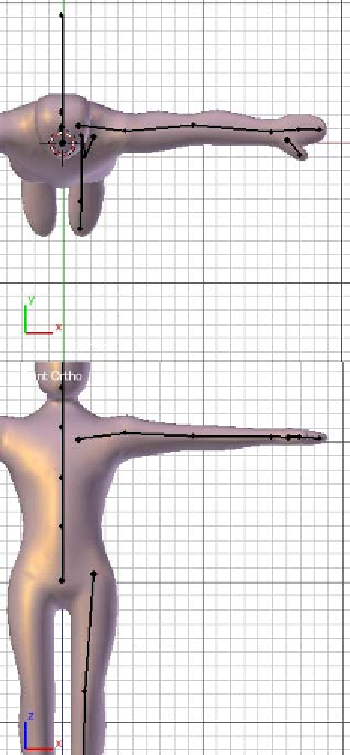Graphics Programs Reference
In-Depth Information
15. For tweaking the arm bones, let's switch to
Top View
(
View
→ Top
). First, select the
root of the irst bone of the chain and move it around 0.06 units along the posiive
direcion of the Y axis and let's also work on the placement of the joints to get
something resembling the result shown in the next screenshot:
Pay close atenion to the shape of the chain, specially the 'corner' (top view) in the
joint of the upper arm and the forearm. Also, noice that the irst bone goes slightly
up from its root to its ip (front view).
There is only one last bone to be added, which will serve to create the only
mechanism that we are going to add to our armature.