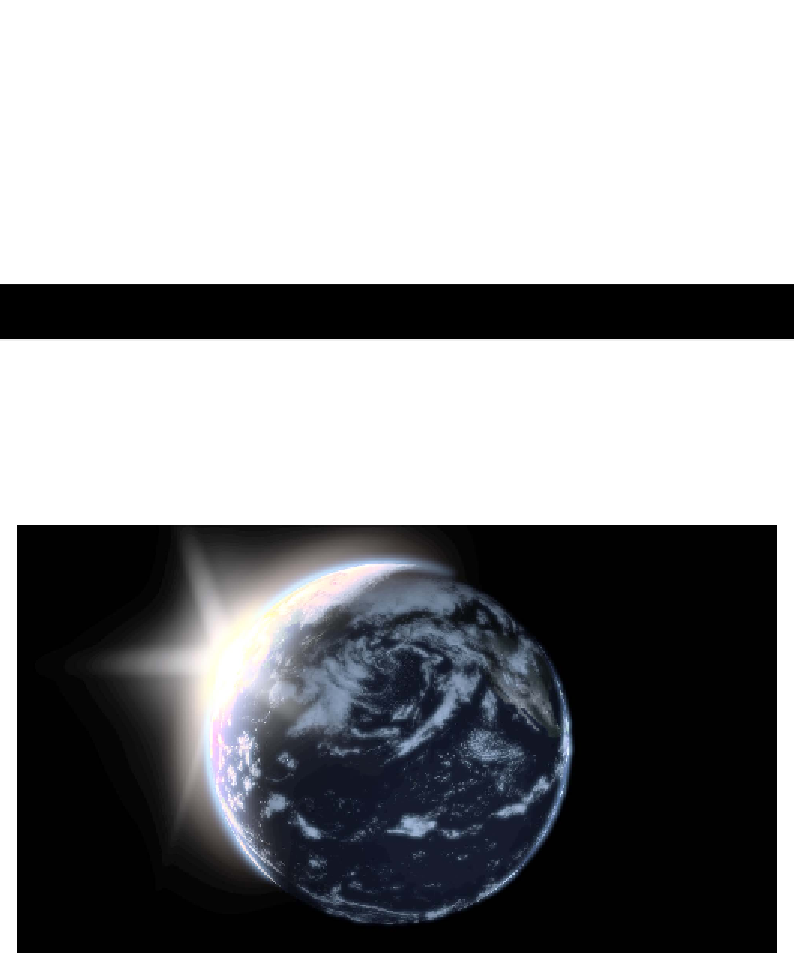Graphics Programs Reference
In-Depth Information
Classified Intel
In this part, we used two new nodes: The
ID Mask
and the
Set Alpha
. The
ID Mask
node is
used to automaically generate a mask showing the silhouete of the object with the
Object
Index
given as the parameter. As we set the object index to be different for the atmosphere
object, we can extract it from the other objects with the use of an
ID Mask
node. The
Set
Alpha
node serves the purpose of defining exactly how we want the alpha of an image to
be. In this setup, we just used the same blurred images that were fed into the
ColorRamps
,
mostly to avoid increasing the complexity but also because it really makes a lot of sense to
use those grayscale images as alpha channels for the bright highlights that we created.
Mission Accomplished
We started with just a few very good textures and a basic scene and finished with a very
nice final render of the earth. The main reason for having got so far with such a simple setup
(except for the composiing part) is that we got to work with very good quality textures,
very clean and well worked out. Once the textures provided us with a nicely mapped earth,
having the three most important channels (diffuse, specular, and bump), we just had to work
carefully on the composiing to inish the job. So, here it is, our inal rendered image:
The resoluion of our image even allows us to take a look at some ine details, which
give the inal render a very good appearance. Let's do it and look for beauiful spots
on our rendered image.