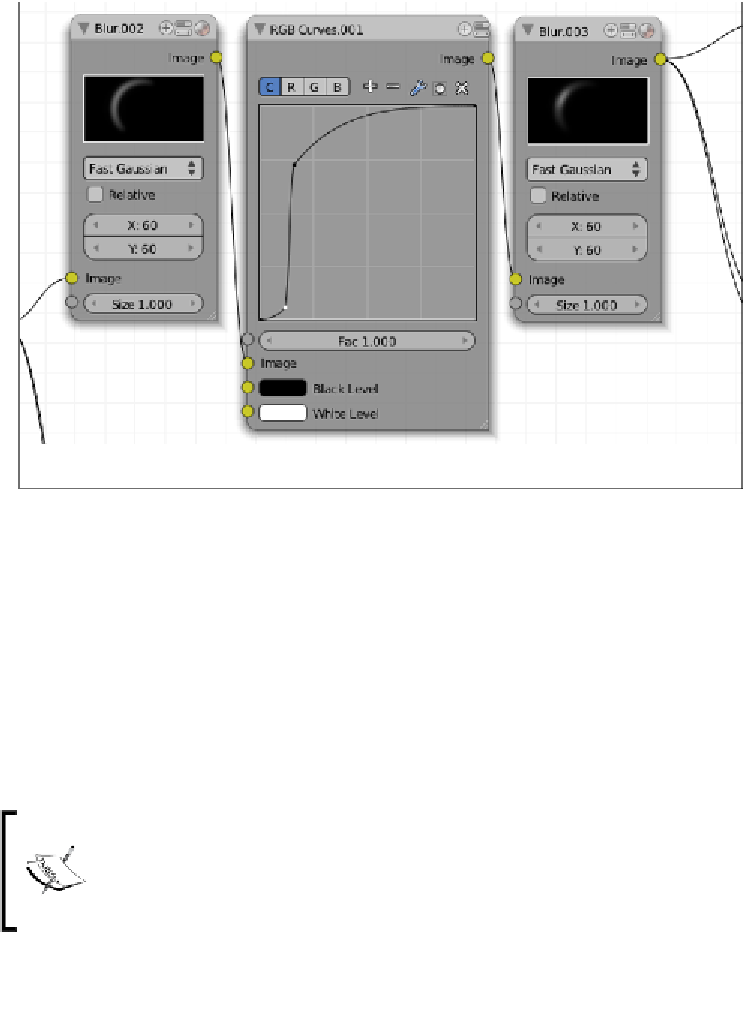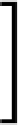Graphics Programs Reference
In-Depth Information
Now, let's create the "A1" row of nodes; the following screenshot will give us the
guidance we need:
11. To c r e a t e t h i s ro w, l e t ' s s t a r t b y a d d i n g a
Blur
node (
Add
→
Filter
→
Blur
), then set
its type to
Fast Gaussian
and both the
X
and
Y
values to
60
. Right after that, let's
create an
RGB Curves
node (
Add
→
Color
→
RGB Curves
) and set its curve for
the "C" channel as shown in the previous screenshot. Then let's select and duplicate
the
Blur
node we created previously and move it to the right, after the
RGB Curves
node.
Finally, let's connect the image output of the "A" row into the image input of the
first
Blur
node, then connect the image output of the first
Blur
node into the image
input of the
RGB Curves
, and the image output of the
RGB Curves
to the image
input of the
Blur
node.
While creaing the nodes, you may noice the small thumbnails shown in the
screenshots do not appear. This is because the scene hasn't been rendered yet.
Once we get to render it for the irst ime, the composiing pipeline will get the
data to work with and the thumbnails will be shown accordingly.