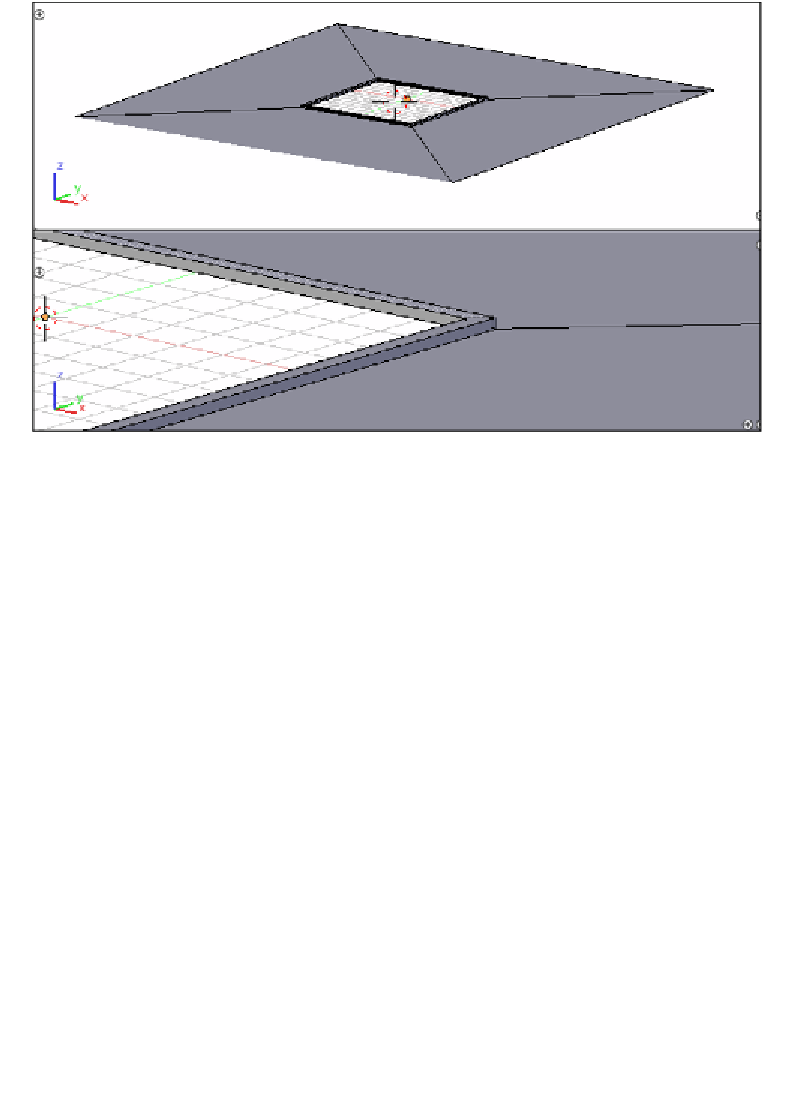Graphics Programs Reference
In-Depth Information
The inal shape for the loor is shown in the previous screenshot. Noice the protrusion that
must go in the inner part (surrounding the
grass
object).
Fence
11. Once again, we just need to select the outer edges of the floor object, duplicate
them (
Mesh → Add Duplicate
), and then separate the duplicated edges into a new
object (
Mesh → Vertices → Separate → Selection
).
12. Then switch back to Object Mode, select the new object and change its name to
fence
(
Item
panel in the
Properties
sidebar).
13. Switch to Edit mode for the fence object, select all its verices and then extrude
them three units in the posiive direcion of the Z axis.
Trees
Our decoraive trees are just going to be a couple of planes.
14. Start by puing the 3D Cursor in the origin of the 3D world (
Shift + C
), switch to
Front View (
View → Front
), add a new plane (
Add → Mesh → Plane
), and enable
the
Aligned to View
opion in the
Tool Shelf
sidebar (
View → Tool Shelf
). This
way, the plane gets oriented according to our current view of the scene. This object
must be named
tree1
(in the
Item
panel,
Properties
sidebar).
15. Let's move the
tree1
object in the posiive direcion of the Z axis by one unit. Then
duplicate it (
Object → Duplicate
) and name it
tree2
. Finally, let's move both
tree1
and
tree2
to a good locaion just over the
grass
object.