Graphics Programs Reference
In-Depth Information
35. The next step is to select the arc that we just created, extrude it, press
Escape
to
cancel the grab operaion, and then scale it up a bit. Follow this by tweaking these
new verices to create an evenly spaced strip around the arc, remembering to tweak
the verices only from the right view, to have the faces forming a lat surface when
viewed from the front right view.
36. It's now ime to select all but the irst edges of the outer ring (counter clockwise,
staring from the right-hand side) and extrude them to have some more geometry.
The tweaking at this point must be done taking into account that we are working on
a low-poly model for now, so let's be smart and use the small number of polygons
efecively.
37. There are also three extrusions to be done, two coniguous edges at a ime, and the
corresponding tweaking to complete it. This part also includes the creaion of two
poles with ive edges (the reason for us to extrude only two edges at a ime). To
avoid having to explain these steps by using overly complicated descripions, let's
take a look at a screenshot:
The top, front, and right views show how the shape looks when superimposed
on the blueprint; the user view (top-right) shows a free view of the patch, to help
visualize the shape that it has.
Ater we have this patch done, it's ime to connect it with the patch of the
front fender.