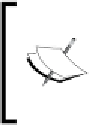Graphics Programs Reference
In-Depth Information
Almost for sure, the cloud object will make it hard to select the other objects in
the scene, so it's recommended to select objects with the
Alt + Left Click
combo
(
Alt + Shift + Left Click
to accumulate); this shortcut shows a list of objects near
the place we clicked, to be able to select exactly what we want.
Next, we need to separate the objects in different layers, to be able to separate the
lighing for the storm cloud from that of the aircrat.
7.
Make sure that the
fighterParent
object (and its children) are associated only
with layer 1 of the scene (select the objects, press
M
and click only on the desired
layer), and that the
cloudShape
object and the cube surrounding it are associated
only with layer 2 of the scene.
Remember that the visibility of layers in the 3D Viewport is controlled by the
double row of butons in the header of the 3D View. To enable muliple layers,
click on them while holding down the
Shift
key.
If we take a look at our scene, there's something important missing: Lighing!
8.
Go to layer 1 of the scene (make sure it's the only enabled layer in the 3D Viewport
layer butons), add a point lamp, and set its properies as follows:
F
Energy: 0.3
F
Distance: 30
F
This Layer Only: Enabled
F
Shadow: No Shadow
F
Locaion: 7.3 X, -3 Y, -0.8 Z (suggested; it really depends on the cloud shape)
We just put this lamp close to a corner of the grid, planning to get the aircraft flying
around. Its low energy value is caused by the need of having a very dim lighing on
the fighter while flying through the storm.
9.
Now select the
fighterParent
object and set its properies (
Transform
panel,
Properies Sidebar) as follows:
F
Locaion: 6.4 X, 4.3 Y, -2.0 Z
F
Rotaion: 3.43º X, -19.2º Y, 117.2º Z
The purpose of geing the aircrat located and rotated like this is to prepare it for
the animaion that we're going to create later. The aircrat is going to ly from the
right-hand side of the shot to the let. We'll be seing up the camera in the next
few steps.