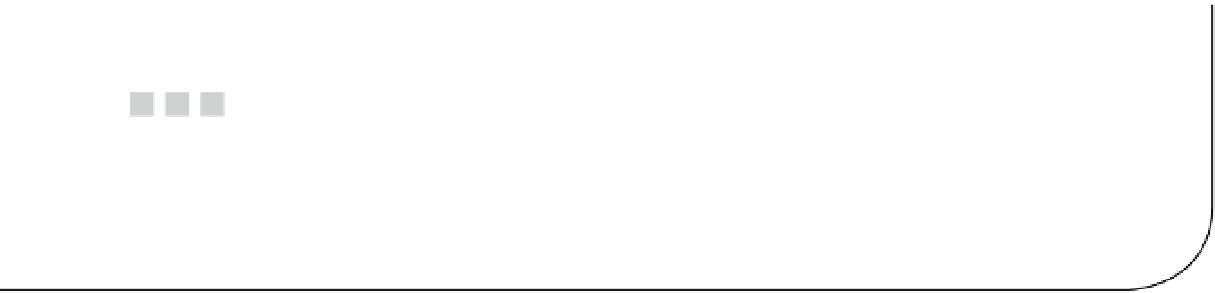Database Reference
In-Depth Information
Chapter 4
Working with Data
In the previous chapter, you learned how the database works on the backend, what indexes are, how to use a database
to quickly find the data you are looking for, and what the structure of a document looks like. You also saw a brief
example that illustrated how to add data and find it again using the MongoDB shell. In this chapter, we will focus more
on working with data from your shell.
We will use one database (named
library
) throughout this chapter, and we will perform actions such as adding
data, searching data, modifying data, deleting data, and creating indexes. We'll also look at how to navigate the
database using various commands, as well as what DBRef is and what it does. If you have followed the instructions in
the previous chapters to set up the MongoDB software, you can follow the examples in this chapter to get used to the
interface. Along the way, you will also attain a solid understanding of which commands can be used for what kind
of operations.
Navigating Your Databases
The first thing you need to know is how to navigate your databases and collections. With traditional SQL databases,
the first thing you would need to do is to create an actual database; however, as you probably remember from the
previous chapters, this is not required with MongoDB because the program creates the database and underlying
collection for you automatically the moment you store data in it.
To switch to an existing database or create a new one, you can use the
use
function in the shell, followed by
the name of the database you would like to use, whether it exists or not. This snippet shows how to use the
library
database:
> use library
Switched to db library
The mere act of invoking the
use
function, followed by the database's name, sets your
db
(database) global
variable to
library
. Doing this means that all the commands you pass down into the shell will automatically assume
they need to be executed on the
library
database until you reset this variable to another database.
Viewing Available Databases and Collections
MongoDB automatically assumes a database needs to be created the moment you save data to it. It is also
case-sensitive. For these reasons, it can be quite tricky to ensure that you're working in the correct database.
Therefore, it's best to view a list of all current databases available to MongoDB prior to switching to one, in case you
forgot the database's name or its exact spelling. You can do this using the
show dbs
function:
> show dbs
admin
local