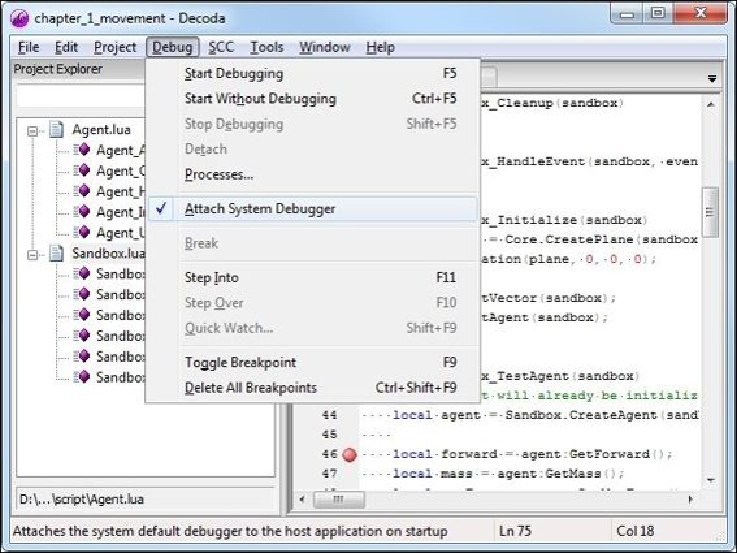Game Development Reference
In-Depth Information
Decoda - Attach System Debugger
To automatically attach both Decoda and Visual Studio when the sandbox launches from
Decoda, select the
Attach System Debugger
option from the
Debug
menu. Upon running
the application from Decoda, Windows will prompt you to immediately attach a
Just-In-
Time
(
JIT
) debugger.
Note
If your installed version of Visual Studio doesn't show up in the Just-In-Time debugger as a
selectable option, enable JIT debugging for native applications from Visual Studio by nav-
igating to
Tools
|
Options
|
Debugging
|
Just-In-Time
.
The following screenshot shows you the
Debug
option that we are accessing in order to at-
tach the system debugger: