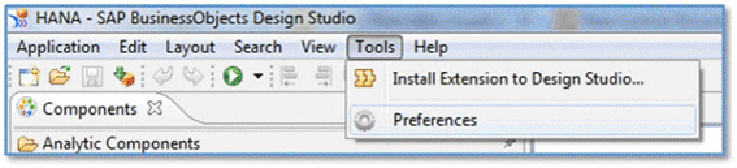Database Reference
In-Depth Information
Figure 7.9: Setting Design Studio preferences
With the correct settings selected, you will need to define the data source for Design
Studio. To select your data source, use the
A
PPLICATION
•
D
ATA
S
OURCE
menu in
Design Studio. Your data source for the performance dashboard should be the calculation
view that you created from the HOST_SERVICE_MEMORY and
HOST_SERVICE_COMPONENT_MEMORY tables, as shown in Figure 7.1. You should
create a data source connection for alerts, CPU utilization, I/O throughput statistics,
memory usage, and response time, as shown in Figure 7.10.