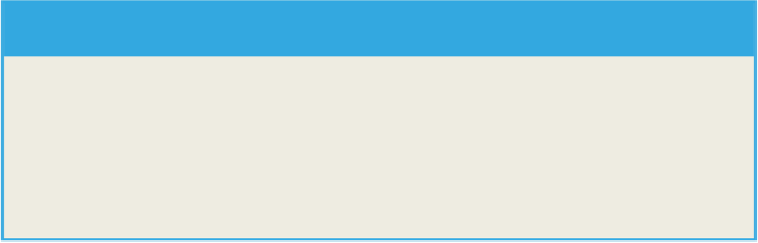Database Reference
In-Depth Information
queries, as well as the total number of executions and a running total for execution times.
Using these values, you can calculate the average time to execute an SQL statement, which
is equivalent to the database response time for your HANA system.
Master node overload!
The master node usually has the highest average execution time,
which indicates a dependency on the master node in scale-out sys-
tems. You need to be careful not to overload the master node so that
it can be reserved for temporary computations as much as possible.
7.3.2
Building the dashboard in Design Studio
Now that you have a better understanding of what you need to monitor in your dashboard,
you need to know what the prerequisites are for the performance monitoring dashboard. In
order to link Design Studio to HANA, you need:
SAPUI5_1 delivery unit, installed on the HANA system
HANA Studio installed on the application developer's local system
HCA_INA_SERVICE delivery unit, installed on the HANA system
SAP HANA SPS 07 or higher
You can download Design Studio for HANA from the SAP Marketplace. Once you have
downloaded Design Studio, launch HANA Studio on the developer's machine. In HANA
Studio, use the
F
ILE
•
I
MPORT
•
SAP HANA C
ONTENT
•
D
ELIVERY
U
NIT
menu to link
Design Studio to HANA, as shown in Figure 7.8. You will need to specify the target HANA
system and client where you will build your performance monitoring dashboard.