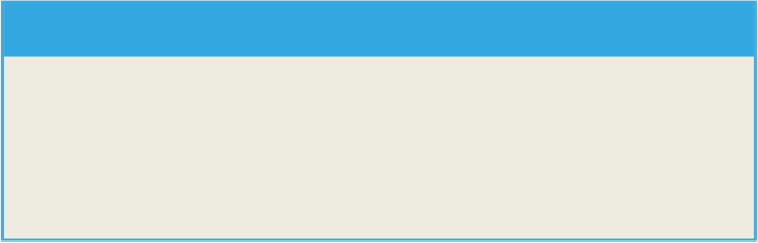Database Reference
In-Depth Information
tcp_keepalive_probes = 5
73. Set threshold to restrict maximum memory consumption per user in global.ini para-
meter [memorymanager]:
Statement_memory_limit = 102400
74. Restart the HANA database so that changed parameters can take effect.
75. Take a full database backup from HANA Studio.
76. Restart SAP.
6.3.14
Post-migration
Once you have completed the tasks in the upgrade with DMO task list, you still have things
to do during the post migration. These tasks are included in this section.
1. Perform an installation check (transaction code SICK).
2. Change default client to XXX.
3. Change memory parameters.
Check the notes!
See SAP Note 1864189 for guidance on how to manage memory
parameters in BW 7.4.
4. In the BW on HANA system, compare the old profile with the new profile and adjust
accordingly. Review memory parameters and make tuning recommendations (approxim-
ately the same as those used in the interim BW).
5. Adapt and load system profiles in RZ10.