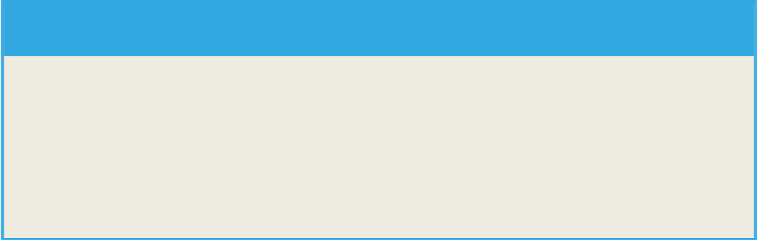Database Reference
In-Depth Information
30. Start saphostexec.exe tool.
31. In SUM for DMO, continue with the execution workflow (Phase 5) until requested to
take a backup. Perform the following steps:
a. Repeat phase in case of errors.
32. Take a full offline database backup of the interim BW.
33. In SUM for DMO, continue with the execution workflow (Phase 5) until prompted to
split off the ASCS.
34. On the BW on HANA system, download the latest version of SWPM from
ht-
35. Unpack and install SUM on the HANA system.
36. Upgrade to new instance-specific directory on UNIX per SAP Note 1104735.
37. Check that backup is not done to local disk on the HANA appliance.
38. Take a full offline database backup in the BW on HANA database.
39. In SUM for DMO of the BW on HANA system, continue with the post-processing
workflow (Phase 6) until prompted to restart RDA daemons.
40. Restart RDA daemons on the BW on HANA system (transaction code RSRDA).
41. On the BW on HANA system, start the ASU Toolbox (transaction /ASU/
UPGRADE) and complete task list 0-ASU00083 (for 7.3x).
42. In SUM for DMO, continue with the post-processing workflow (Phase 6) until
prompted to adjust SPAU.
43. In the BW on HANA system, adjust SPAU and implement SAP Note 1873463 if re-
quired. This note addresses a problem where obsolete SAP Notes 1589145 and 1589175
cannot be reset.
Check the notes!
SAP Note 1873463 addresses a problem where obsolete SAP Notes
1589145 and 1589175 cannot be reset during the DMO process.