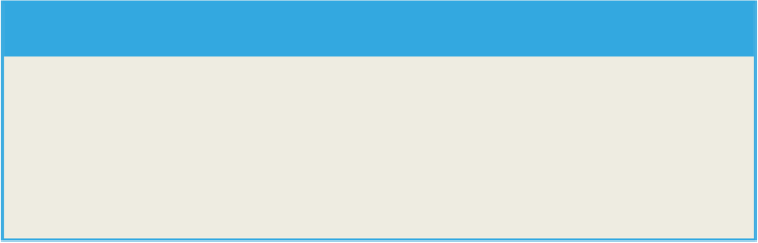Database Reference
In-Depth Information
In addition to Zero Administration Memory Management, generic key and single key buf-
fering have been combined in a new buffer type known as
table buffer
. This change allows
for less complicated code in regards to memory access strategies, while also providing sec-
ondary index support for buffered tables, as well as faster overall memory access.
To support these changes, a new parameter rsdb/tbi_buffer_area_MB has been introduced
to define the size of the table buffer. This new parameter must be set in accordance with
the instructions contained in SAP Note 1864189. In general, compare the old profile to the
new profile and adjust this parameter as appropriate. For tuning recommendations, set the
memory parameters to approximately the same as the parameters used in the interim BW.
6.2.3
Load system profiles
Once you have tuned the memory parameters, adapt the system profiles and load them with
transaction code RZ10. Startup, default, and instance profiles are processed when the SAP
system is started. RZ10 allows you to maintain, add, delete, and modify parameters for
these profiles.
6.2.4
Repair transformations
Before you import any transformations into the BW on HANA system, you need to run pro-
gram RSTRAN_ROUT_RSFO_CHECK. This program will check transformations and can
regenerate transformation objects that are incomplete or that have inconsistent metadata.
You should always use this tool in simulation mode first to identify potential problems.
Once you elect to repair the transformations, any that are selected will be repaired.
Check the notes!
SAP
Note
1927521
contains
more
information
about
program
RSTRAN_ROUT_RSFO_CHECK.