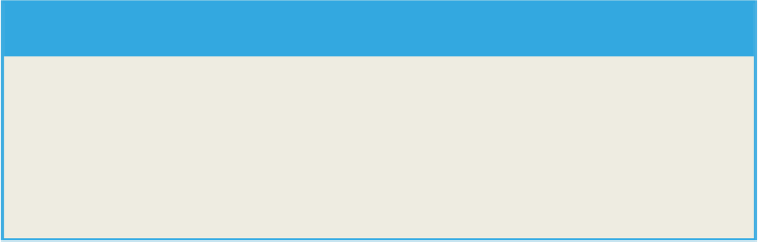Database Reference
In-Depth Information
privilege. Without these privileges, the backup wizard in HANA Studio will be unable to
complete the full database backup.
The SAP standard best practice for creating backups is to create a dedicated database user
with only the privileges listed above for use in configuring backup operations. When creat-
ing this user, keep in mind that the BACKUP ADMIN privilege can be used to complete all
backup operations, such as configuring backups and deleting old backups. The BACKUP
OPERATOR privilege, on the other hand, can only be used to perform backups.
System user only!
Before you can restore a backup of a HANA database, you will need
the logon credentials of the HANA system administrator, so make
sure you have the credentials for the <SID>adm user available in
case you need to restore from a backup.
6.1.24
Installing app servers on HANA
Now that you have performed a backup of the HANA database, you need to install the
primary application server (PAS) for the BW system in its new location on SAP HANA.
The original guidance regarding PAS installation for connection to HANA from SAP stated
that the PAS could not be installed on the same server as HANA, but this guidance was of-
ficially modified to allow for a multi-component, one-system (MCOS) deployment in July
2014. Choose the option that best suits your system landscape and install a new instance of
PAS before moving to the next post-processing step. Once you have completed the install-
ation of the PAS, you can install the BW application servers as well.