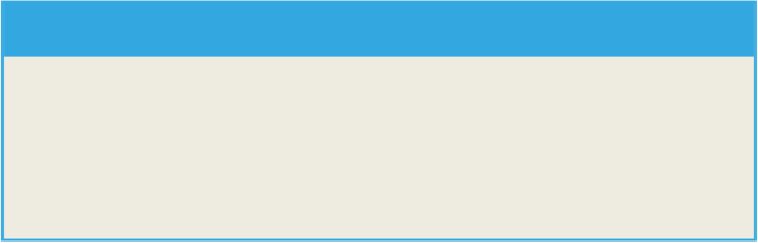Database Reference
In-Depth Information
6.1.10
The ASU Toolbox
As part of an upgrade to an SAP BW system, it is often necessary to use the Application
Specific Upgrade (ASU) Toolbox to complete additional steps before and after an upgrade
which are specific to applications installed on your system. For this reason, SUM for DMO
will prompt you to
S
TART
ASU T
OOLBOX
as part of the checks for the DMO process. To
open the ASU Toolbox, use transaction code /ASU/UPGRADE.
Check the notes!
SAP Note 1000009 contains detailed information about the ASU
Toolbox, as well as the appropriate use cases for the tool.
After using SAP Note 1000009 to download the latest ASU XML file, you will need to
create a new task list in the ASU Toolbox. After creating the task list, complete the items
in the task list before resuming the DMO upgrade process.
6.1.11
Releasing open transports
Once you have finished processing the task list in the ASU Toolbox, you can proceed to
the pre-processing phase of the DMO migration. Any objects in the system that are in de-
velopment or repair need to be released prior to completion of the DMO migration. If you
fail to release open repairs, your users could lose any changes that are not released prior to
the migration.
As part of the pre-processing phase, you should receive a list of any open repairs and cor-
rections in the system. In order to release the items in this list, you will need to log on to the
system as the user that is creating or modifying the relevant objects. Then, use transaction
code SE09 to find the requests that are open. Make sure to filter these results to include
only items that are marked as repairs. Include all items with a status other than released and
then execute the search. Finally, release each open repair that has not been released.