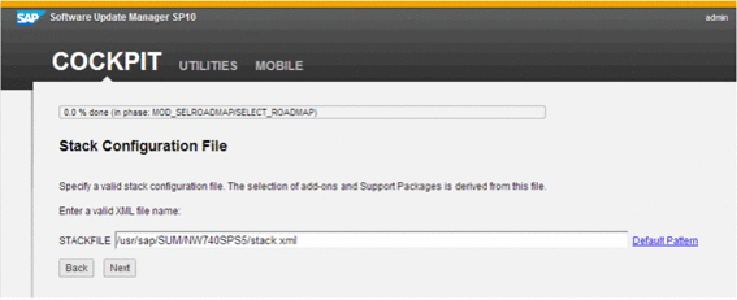Database Reference
In-Depth Information
the default download directory. After you have specified the location of the stack.xml file,
click
N
EXT
.
Figure 6.1: Selecting stack.xml from SUM
The DMO process should begin and you should see a Work In Progress indicator, as well
as a percent complete indicator. You can continue to click
N
EXT
at each point in the pro-
cess until you reach the
SPAM V
ERSION
C
HECK
screen. If you recall, we updated SPAM
and skip this step as long as you did not skip ahead to this section without completing the
When you reach the
T
OOL
C
ONFIGURATION
page, select the option that matches your
migration configuration. For complex systems with multiple environments, you will most
likely need to choose the
A
DVANCED
option, but again, your choice should be based on the
complexity of your source systems.
On the
D
ATABASE
M
IGRATION
O
PTION
configuration screen, select
SAP HANA
as the
database type for the target database. You will also be prompted for your migration key, so
make sure you have that available when you reach this stage of the DMO process.