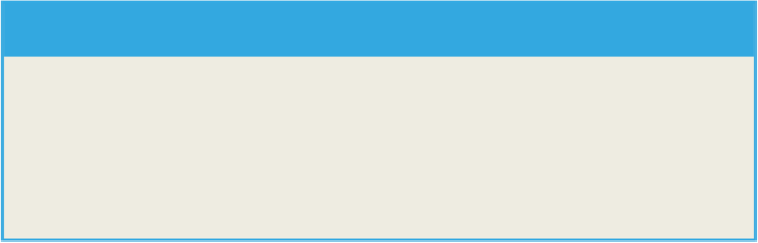Database Reference
In-Depth Information
Check the notes!
SAP Note 480671 includes details about using the RADNTLANG
program to set the text language flag for your tables prior to the
Unicode conversion.
After the program has finished, reset all nametab buffers. To do so, enter transaction code
/$NAM in the transaction code field and press
E
NTER
.
5.3.15
Update index statistics
After all the changes you have made as part of the preparation for the Unicode conversion,
you need to update the index statistics for your system. How you update the index statistics
will depend on the type of source database you are using. For example, in an Oracle data-
base, you can use the commands shown in Figure 5.12 to update your index statistics.
Figure 5.12: Updating index statistics in Oracle
Updating the index statistics will allow the database management system to optimize data
retrieval paths for queries. This makes data retrieval faster during the copy and conversion
process, so if you do not update the index statistics prior to the Unicode conversion, the
process will take longer than necessary.
5.3.16
SPUMG for Unicode conversion
Now you are ready to run transaction SPUMG from the SAP front end. SPUMG is the pro-
gram that SAP has provided to assist you in your preparations for a Unicode conversion.
When you run transaction code SPUMG, the first screen opens as shown in Figure 5.13.
After you have opened SPUMG, click the
D
OWNLOAD
E
XCEPTION
L
IST FROM
N
OTE
996990
button. This will allow you to download the newest version of the exception tables