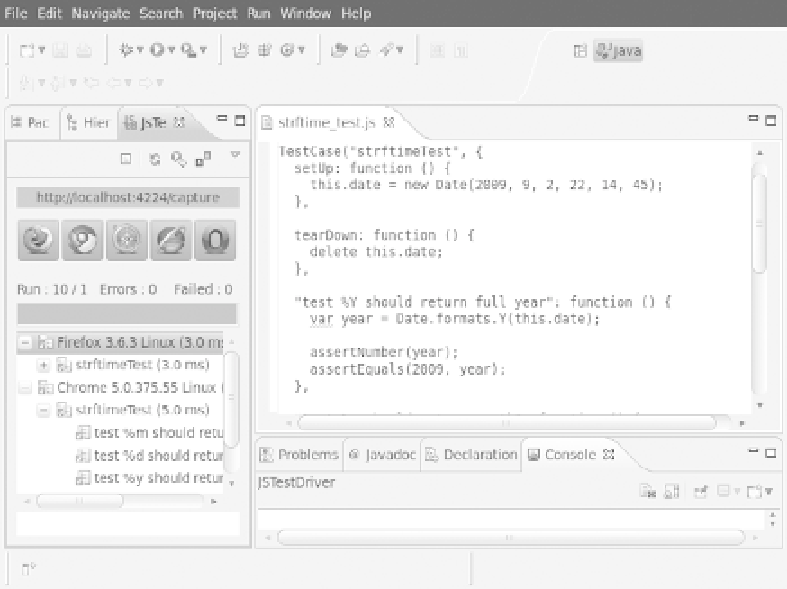HTML and CSS Reference
In-Depth Information
terms of use. Check the appropriate radio button and click
Next
if you accept. This
should finish the installation.
Once the plugin is installed we need to configure it. Find the Preferences pane
under the Window menu (Eclipse menu on OS X). There should be a new entry
for Js Test Driver; select it. As a bare minimum we need to enter the port where
Eclipse should run the server. Use 4224 to follow along with the example. You can
also enter the paths to browsers installed locally to ease browser capturing, but it's
not really necessary.
3.4.4.2 Running JsTestDriver in Eclipse
Next up, we need a project. Create a new project and enter the directory for the
command line example as location. Now start the server. Locate the JsTestDriver
panel in Eclipse and click the green play button. Once the server is running, click
the browser icons to capture browsers (given that their path was configured during
setup). Now right-click a file in the project, and select
Run As
and then
Run Configu-
rations
...
Select
Js Test Driver Test
and click the sheet of paper icon indicating “new
configuration.” Give the configuration a name and select the project's configuration
file. Now click run and the tests run right inside Eclipse, as seen in Figure 3.2.
Figure 3.2
Running JsTestDriver tests inside Eclipse.