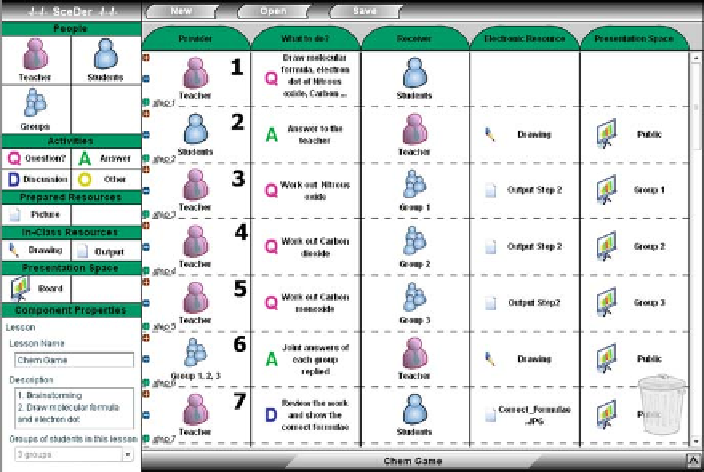Information Technology Reference
In-Depth Information
Fig. 22.3
SceDer authoring with the design of example scenario
-
5th row: the teacher passes “Group 3” the “Output Step 2” to work out for the
correct answer of Carbon monoxide in the group working environment named
“Group 3”.
-
6th row: in each group, members discuss, choose or reproduce a new answer by
using the drawing tool, then submit a joint answer to the public presentation space
named “Public”.
-
7th row: the teacher reviews each group's work, and also shows the picture of the
correct answer “Correct-Formulae.JPG” on the public presentation space named
“Public”.
As shown in the design diagram, each step does not need to be associated with
technology (e-resource, and presentation space). For example, in Step 1, the teacher
verbally asks students to draw molecular formula of each chemical substance, in
this case, the designed diagram has only three components for this step that are: a
teacher
icon is placed on the
deliver
column; a
question
icon is placed on
activity
and a students icon is placed on
receiver
. As a result, during the lesson when a
teacher progresses to this step, the technology prevents the students from interacting
with the system, so they can focus their attention on the teacher.
From Fig. 22.3, the designed diagram is then exported to COML, a lightweight
language based on a generic XML description derived from our proposed semantic
mode (see Fig. 22.2). COML is packed together with all the electronic resources
needed for a lesson into a single ZIP file called a COML package. COML (Fig. 22.4)
is currently intended to be a lightweight language to model classroom orchestration
rather than a full learning design specification.