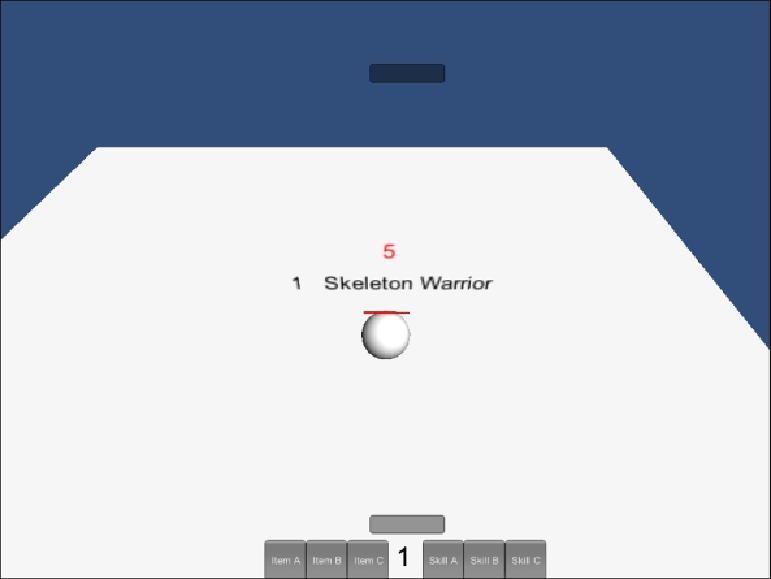Game Development Reference
In-Depth Information
Here, we set the
NameTag
text to the level and name variables. We add a few
spaces between them so that the name tag looks good on the screen. This com-
pletes the creation of our name tag as well as our 3D GUI. Here's what our scene
now looks like with our 2D and 3D GUI:
Playtest
Try these steps to playtest the different parts of this chapter:
1. Press the play button and test to see if everything works correctly.
2. Move the camera around to different angles to ensure the 3D GUI always
looks at the camera.
3. To test the GUI buttons, add the
Debug.Log
statements to them to show that
they work.