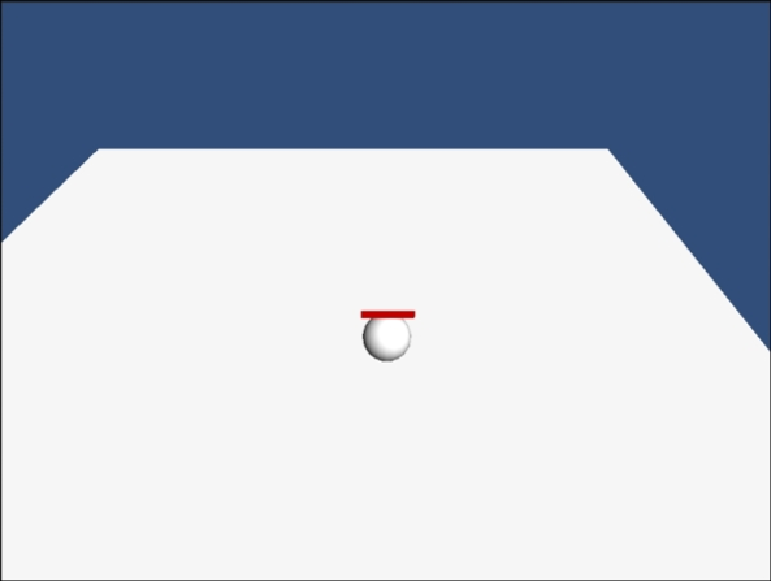Game Development Reference
In-Depth Information
Set the two quads in the same position just above your enemy object and rotate one
of them by 180 degrees so that the two quads look like one object. Drag one of the
quads onto the other, making a parent-child object. Now that our scene is ready, let's
get to the scripting.
Housing our 2D UI
Before we start creating our 2D UI, let's make the script to house it all. Create a new
C# script and name it
GUI_2D
. Inside the script, remove the
Update
function. Add
a
OnGUI()
function. Finally, add
System.Collections.Generic
to your using
statements; we'll need this for some of our variables.