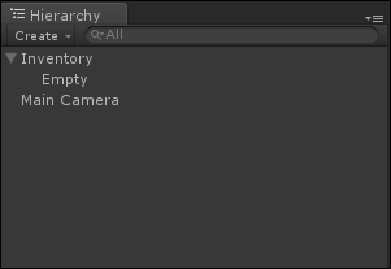Game Development Reference
In-Depth Information
Playtesting
Now that we've created our inventory and can show it on the GUI, let's set up a test
scene and try out our new inventory.
Creating a test scene
To start off, create a new scene and name it
"Chapter 4"
. After this, create two
empty GameObjects, name one of them
"Inventory"
and the other one
"Empty"
.
Drag
Empty
to
Inventory
, creating a parent-child relationship. This is what your
hierarchy should look like now:
Once you've done this, drag the
Inventory
script to the
Inventory
GameObject.
Set the
X
position of
Inventory Rect
to
300
and its
Y
position to
200
. Then in
Inv
Items
, set the
Size
value to
9
and in
Quick Items
set its
Size
value to
4
. After this,
drag the
Empty
GameObject to the empty slot next to
Empty Object
in the
Inspector
panel. This is what the
Inspector
panel of the
Inventory
GameObject should look
like now: