Graphics Programs Reference
In-Depth Information
1
0.8
0.6
0.4
0.2
0
1
0.5
1
0.5
0
0
-0.5
-0.5
-1
-1
Figure11-2
Change in the sequence of evaluation, or failure to clear variables.
CAUSE:
Differences between the Professional and Student Versions
CAUSE:
EXAMPLE:
Some commands that work correctly in the Professional Version of MATLAB
may not work in the Student Version. Here is an example from MATLAB
Release 11:
>> syms p t
>> ezsurf(sin(p)*cos(t), sin(p)*sin(t), cos(p),
...
[0, pi, 0, 2*pi]); axis equal
This correctly plots a sphere (using spherical coordinates) in the Professional
Version, but in the Student Version you get strange error messages such as
??? The
,
maple
,
function is restricted in the
Student Edition.
Error in ==> C:
\
MATLAB SR11
\
toolbox
\
symbolic
\
maplemex.dll
Error in ==> C:
\
MATLAB SR11
\
toolbox
\
symbolic
\
maple.m
On line 116 ==> [result,status] = maplemex(statement);
Error in ==> C:
\
MATLAB SR11
\
toolbox
\
symbolic
\
@sym
\
ezsurf.m
(symfind)
On line 104 ==> vars = maple([ vars
,
minus
,,
pi
,
]);
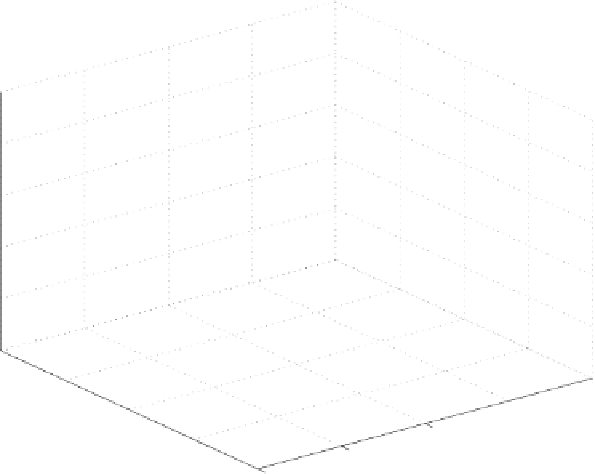












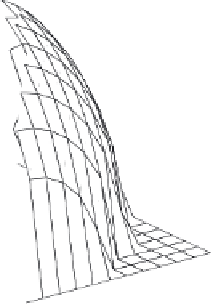


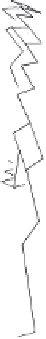

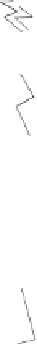
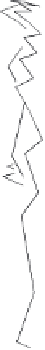

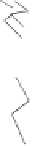



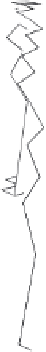
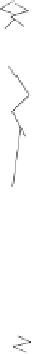
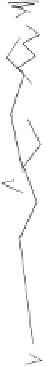


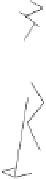



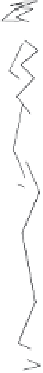

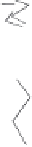

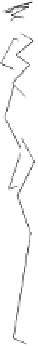

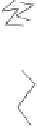

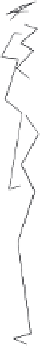




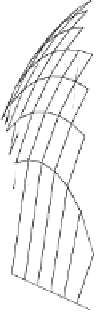
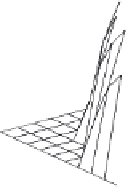



Search WWH ::

Custom Search