Graphics Programs Reference
In-Depth Information
This “one at a time” method for locating and modifying figure properties
can be speeded up using the command
findobj
to locate the handles of all
the descendents (the main figure window, its children, children of children,
etc.) of the current figure. One can also limit the search to handles containing
elements of a specific type. For example,
findobj('Type', 'Line')
hunts
for all handles of objects containing a Line element. Once one has located
these,
set
can be used to change the
LineStyle
from solid to dashed, etc.
In addition, the low-level graphics commands
line, rectangle, fill,
surface,
and
image
can be used to create new graphics elements within a
figure window.
As an example of these techniques, the following code creates a chessboard
on a white background, as shown in Figure 5-11:
>> white = [1 1 1]; gray = 0.7*white;
>>a=[0110];b=[0011];c=[1111];
Figure5-11
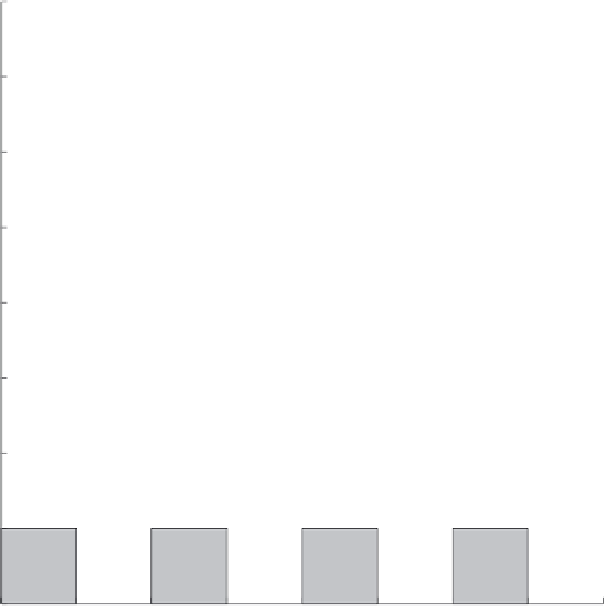



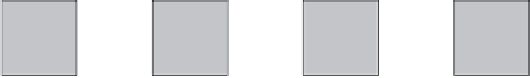
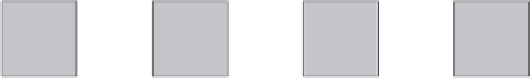


Search WWH ::

Custom Search