Database Reference
In-Depth Information
Click button to open 'Case
Retriever' Dialogue
Input data mining task
Retrieve similar cases
having similar
cases?
No
Yes
View similar cases and
select a proper one as template
Open the template case in
case builder window
Connect input data
On case builder window,
generate DM model by expert
Check the followed operator
nodes in the processing flow
proper?
No
Delete or inset a
new operator node
Yes
Connect it and
execute this node
No
final step?
Yes
Get the final model
Fig. 5.
Activity Diagram of Model Building
2.
Input data mining task on case retriever. The elements of data mining task have
been listed on case retriever. The user needs to set the values of these elements by
directly inputting or selecting from combo boxes.
3.
Click “
Retrieve
” button on case retriever to retrieve similar case from DMCRL
repository. We assume there are enough cases stored in DMCRL repository. The
number of retrieved similar case depends on the threshold value of similarity. The
threshold value can be adjusted on the bottom of similar case management
window.
4.
If there is no similar case, an expert is required to conduct the data mining process
on case builder window. Under this situation, this platform is worked as a common
data mining platform. On the other hand, if several similar cases have been
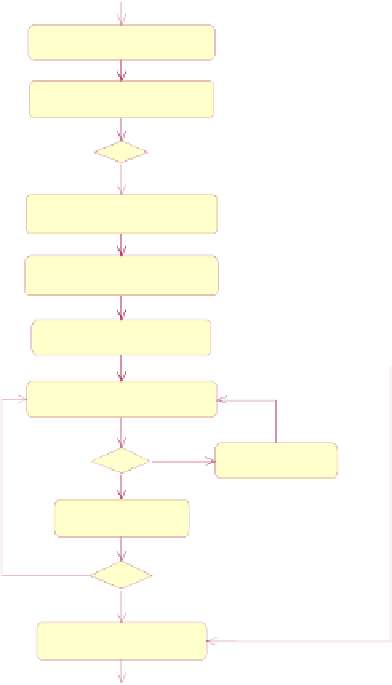
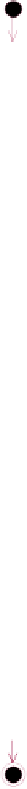
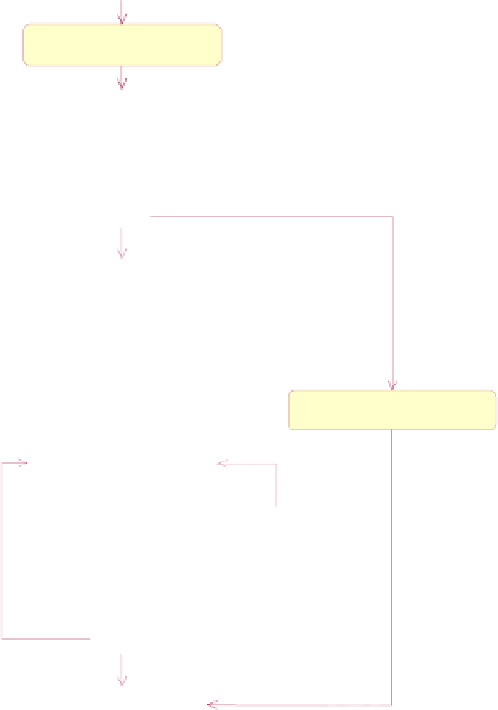
Search WWH ::

Custom Search