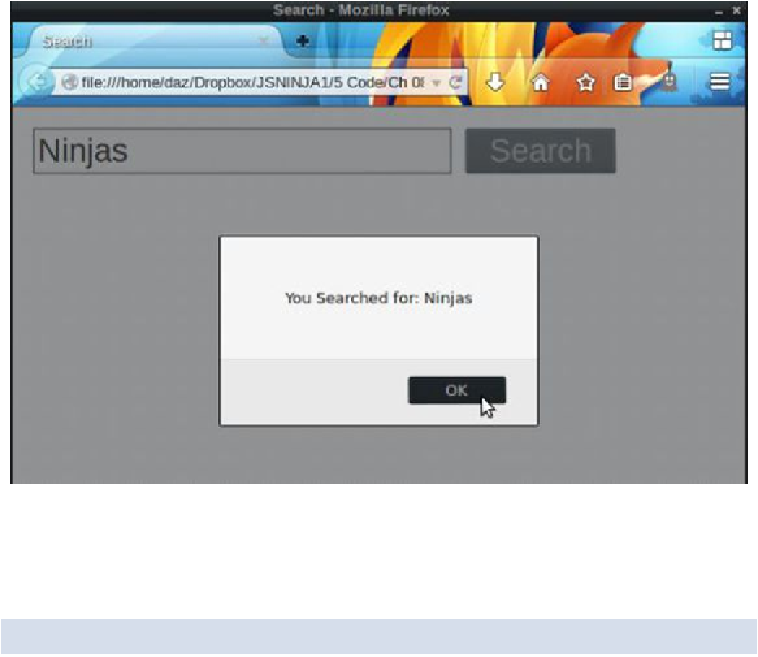Java Reference
In-Depth Information
Figure 8.2. Reporting what the user searched for
It's also possible to set the value using JavaScript. Add the following line of code to the
scripts.js file:
input.value = "Search Here";
Now refresh the page and you should see that the string “Search Here” is displayed in the
input field, as in the screenshot shown in
Figure 8.3
.