Graphics Programs Reference
In-Depth Information
2.
Selection of surface configuration
for various settings, such as the bit
depth for color components
3.
EGL context creation
using the configuration in step 2
4.
“Make current” of context
for use with a rendering surface
5.
Addition of context
to an
EGL
window (that is, the rendering surface)
The GLSurfaceView Class
The
GLSurfaceView
class (
android.opengl.GLSurfaceView
) performs
this automation by managing
EGL
. Although most of the steps previously listed
are automatic, step 2 requires you to specify the version of OpenGL ES you intend
to use on your rendering surface by calling the
setEGLContextClientVer-
sion(int version)
method, as shown in
Listing 3-1
.
Listing 3-1.
GL SURFACE/src/com/apress/android/glsurface/Main.java
_surfaceView.setEGLContextClientVersion(2);
Note
There are other
setEGL*
methods you can use to configure
the
EGL
context (for example, methods to configure the bit depth
for RGB color components on the rendering surface); however, for
all ES 2.0 applications used in this topic, we have only made one
configuration change by setting the version of OpenGL ES using
setEGLContextClientVersion
.
To use this class to render graphics on an
EGL
window (that is, the rendering
surface), we first create an instance of type
GLSurfaceView
(
an-
droid.opengl.GLSurfaceView
), as shown in
Listing 3-2
.
Then, we specify
the version of OpenGL ES, so we can configure the current
EGL
context to become
OpenGL ES 2.0 compatible.
Listing 3-2.
GL SURFACE/src/com/apress/android/glsurface/Main.java
public class Main extends Activity {
private GLSurfaceView _surfaceView;
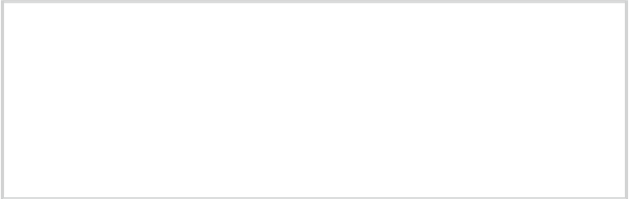
Search WWH ::

Custom Search