Graphics Programs Reference
In-Depth Information
formatting for the
ListView
items, as well as to collect the options (
string-
array
) for display from the
options.xml
file (using the
getStringArray
method). To initiate a response by clicking the items in the
ListView
, class
Main
implements the interface
OnItemClickListener
.
The real action happens inside the inherited method
onItemClick
. This is a call-
back method that is invoked when we click an item in the
ListView
. This method
provides a lot of information about the clicked item. At this stage, we need to know
the position of the clicked item in the
ListView
. This information is stored inside
the third argument of the
onItemClick
method (
int arg2
). Keeping in mind
that the first item in the list is at position 0,
Listing 2-2
shows how to handle the
clicks.
Listing 2-2.
GAME MENU/src/com/apress/android/gamemenu/Main.java
public void onItemClick(AdapterView<?> arg0, View
arg1, int arg2, long arg3) {
if (arg2 == 0) {
startActivity(new Intent(Main.this, Game.class));
}
else if (arg2 == 1) {
Dialog d = new Dialog(this);
d.setContentView(R.layout.highscore);
d.setTitle("High Score");
d.show();
}
else if (arg2 == 2) {
Dialog d = new Dialog(this);
d.setContentView(R.layout.editplayer);
d.setTitle("Edit Player");
d.show();
}
}
Note
The
GAME MENU
application consists of default responses
for handling most of the clicked items in the
ListView
. If you
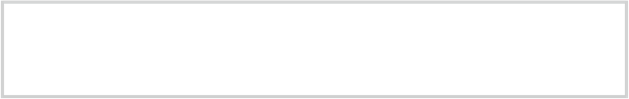
Search WWH ::

Custom Search