Graphics Programs Reference
In-Depth Information
Note
The Android OS version distribution is available at
ht-
index.html
, and
Figure 2-1
provides a chart representing this.
Debuggable versions of heavy applications are slower than the optimized exported
apk versions, and, if you are developing on pre-Gingerbread versions of Android,
the garbage collector makes your application even slower (both debuggable and ex-
ported apk). There is no way to tackle this, since faster (concurrent) garbage collect-
ors have only been available since Gingerbread. So, when beginning development
of interactive graphics applications (based on ES 1.x or ES 2.0), be sure to do so on
Gingerbread.
Choosing Inputs That Your Game Needs
Gameplay requires the use of inputs (or controls), through which the game logic
comes to life. On handhelds, these inputs range from the basic UI (button-views,
seekbars, touch, etc.) to motion and position sensors and peripherals. Although the
gaming experience is enhanced by innovations, such as peripheral controls from con-
troller manufacturers like Zeemote, game developers should attempt to minimize any
need for external inputs (
Figure 2-2
shows the Zeemote controller, which is coupled
with the Android device via Bluetooth). Developers should even minimize (and op-
timize) the use of any UI that is natively available on Android handhelds, such as
button-views and motion and position sensors. After all, a game for mobile devices
becomes popular largely because it can be played anywhere and requires simply
touching buttons on the screen, dragging a finger across the screen, or using sensors.
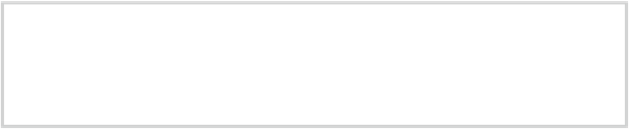
Search WWH ::

Custom Search