Graphics Programs Reference
In-Depth Information
This creates an extra face at the top of the selected face. Blender automatically makes
this new face the current selected face. Next, press the
S
key to scale this face. Scale
it inward (
Figure 4-34
) so you can then extrude it—to look like a tank gun.
Figure 4-34
.
Scaling face inward
Finally, after scaling the face, press the
E
key to extrude it, as shown in
Figure 4-35
.
Recall that extrusion takes place along surface-normal. So, unlike translation, there
is no need to specify any axis for extrusion.
Figure 4-35
.
Extruding the scaled face
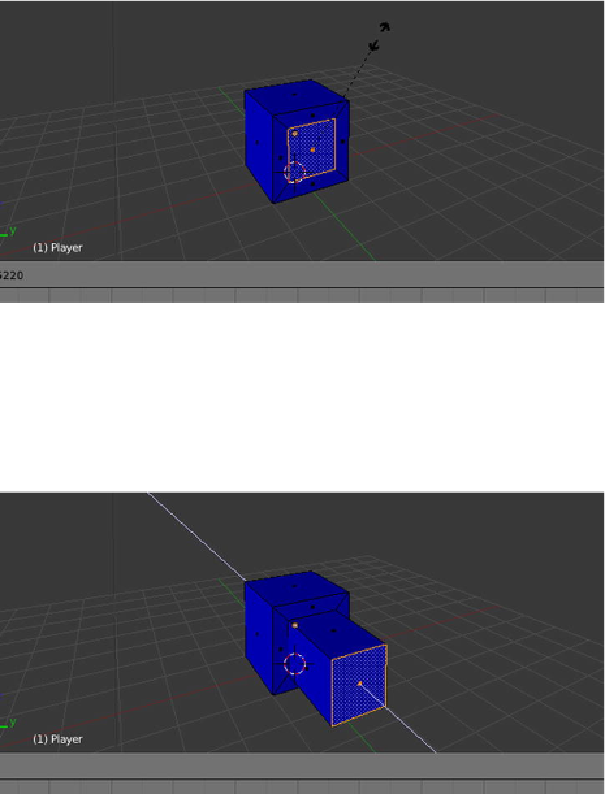
Search WWH ::

Custom Search